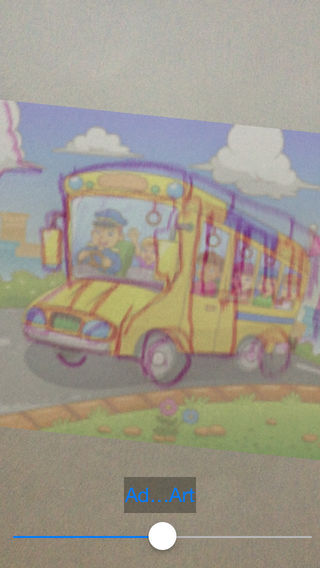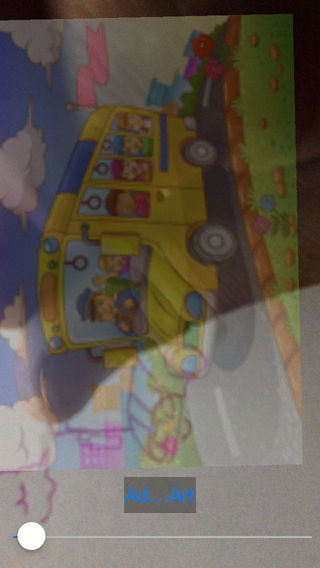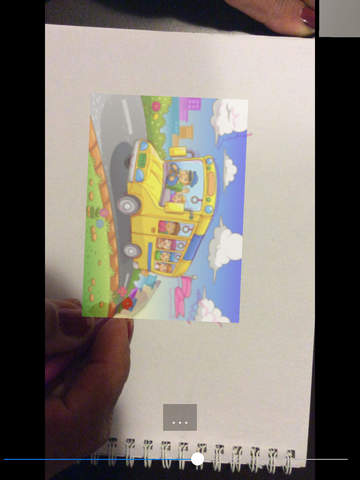Turn your iPad or iPhone into trace paper. Use the camera and video display to create a transparent layer between your canvas and you the true artist. Draw real art on real canvas with the help of this revolutionary app. 1. Take a picture you would like to paint on a real physical canvas like paper. 2. Open Smart Art App and add that picture to the video feed.3. Position the art work using the same interactions as any picture 4. Adjust the transparency of the picture so you can clearly distingues the layers, example the paper, your pencil and hand behind the device or the picture and the video feed in front of the device).5. Look at the video feed and start tracing on the real paper. 6. Adjust transparency and size as needed. Works best when you device is mounted one foot above your drawing canvas and please do check out demo video on youtube. NOTE :This app works ONLY with your camera feed is enabled, Must allow app access to camera. if you don't enable the camera the screen is going to show black.
| 熱門國家 | 系統支援 | 版本 | 費用 | APP評分 | 上架日期 | 更新日期 |
|---|---|---|---|---|---|---|
| 未知 | iOS App Store | 1.2 App下載 | $0.99 | 2014-10-12 | 2015-06-04 |