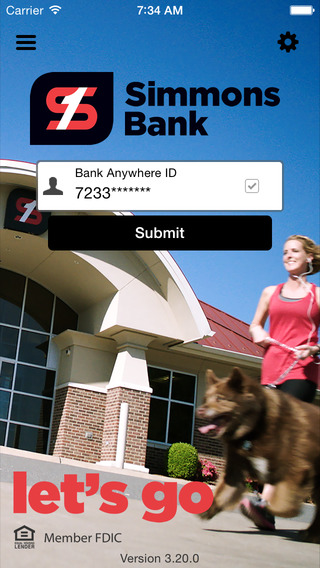By pressing the button or downloading the Scotiabank mobile banking app published by The Bank of Nova Scotia, you consent to the installation of this app, its future updates and upgrades. You can withdraw your consent at any time by deleting the app. Scotiabank’s award-winning Android mobile banking app lets you access your accounts where and when you need it, with a full range of transaction and money management features. Transfer funds, pay bills, and send money with Interac e-Transfer and Western Union Money Transfers. Set up Quick Balance on your Android smartphone and Samsung, Pebble or Android smartwatch to see a snapshot of your preferred accounts. Create travel notifications for your credit cards. Pay on the go with My Mobile Wallet.
BANKING AT YOUR FINGERTIPS
MOBILE HELP
Find answers to your questions about Scotiabank and our mobile banking app.
QUICK BALANCE
Save your ScotiaCard, then set up Quick Balance from the Settings menu to see the balances of selected accounts upon launch, without entering your password. This feature is also available under Settings in the side-slide menu.
ACCOUNT DETAILS
Get balances and account details for your Scotia Day-to-Day, Borrowing and Investment accounts.
TRANSACTION MANAGEMENT
Go paperless on your chequing, savings, mortgage, investment and credit card accounts. View statements and now make mortgage prepayments on your mobile.
TRANSFER FUNDS BETWEEN ACCOUNTS
Transfer funds now or set up postdated transfers. Make cross-currency transfers between your CAD and USD accounts.
BILL PAYMENTS AND INFO
Pay bills now or set up post dated payments. Review your bill payment history. Add new payees or delete/edit current ones.
SEND MONEY IN CANADA OR AROUND THE WORLD
Send, accept and cancel Interac e-Transfers. Add new recipients, too. Send Western Union transfers around the world to recipients already created in Scotia OnLine.
MY MOBILE WALLET
Use your Android smartphone to pay for small everyday purchases like coffee or gas at participating retailers in Canada, the U.S. and internationally - just look for the Visa payWave contactless symbol at checkout. Plus, you’re covered by Visa Zero Liability policy.
My Mobile Wallet requires an eligible Rogers smartphone, a Rogers wireless data plan, and a Rogers suretapTM SIM card. Eligible smartphones: Samsung Galaxy SIII, Galaxy S4, Galaxy S4 mini, Galaxy S5, Galaxy Note II, Galaxy Note 3, LG Optimus G2 and HTC One (M7).
WEARABLES
Connect to your Samsung Gear 2, Pebble, or Android Wear smartwatch and check your balances for your preferred Scotiabank accounts right from your wrist.
COMMUNICATION CENTRE
View messages and important notifications from Scotiabank here.
ACCESS AND PASSWORD RESET
New online or mobile user? Press Activate and get started with your ScotiaCard number. If you only have a Scotiabank credit card, use its number to login. More than one credit card? Choose the one you use the most to login, and you’ll be able to view all of your credit accounts using the same number. Reset your password from the app’s login page. For assistance, call our Contact Centre at 1-800-472-6842.
FIND A SCOTIABANK BRANCH, ABM, OR ADVISOR
Use our app’s Branch and ABM locator to find the nearest ones to you. View your Scotiabank Advisor information, and text or email your advisor info to family and friends.
SECURITY
You’re 100% protected by our Mobile Banking Security Guarantee. Visit www.scotiabank.com/mobilebanking for details
COUNTRY: CANADA
This app gives access to Scotiabank accounts held in Canada. For information about our services in other countries, visit www.scotiabank.com.
LANGUAGES
English, French
SCOTIA iTRADE ACCOUNTS
Download our Scotia iTRADE app to trade on your Scotia iTRADE accounts or see their full details.
The Bank of Nova Scotia 44 King St West Toronto ON M5H 1H1 mobile.banking@scotiabank.com
免費玩Scotiabank Mobile Banking APP玩免費
免費玩Scotiabank Mobile Banking App
| 熱門國家 | 系統支援 | 版本 | 費用 | APP評分 | 上架日期 | 更新日期 |
|---|---|---|---|---|---|---|
| 未知 | Android Google Play | 15.4.0 App下載 | 免費 | 1970-01-01 | 2015-04-21 |