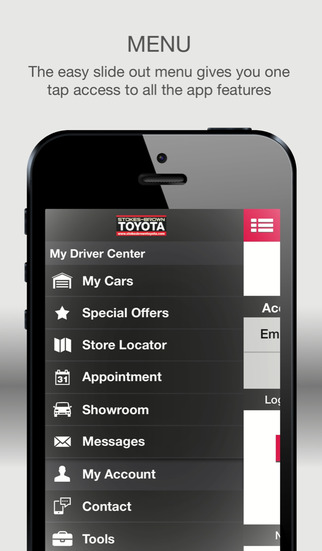Schematic is an easy-to-handle and comfortable CAD-software, developed for different kinds of diagrams.
NOTE: please don't use hardware acceleration to prevent incorrect drawing.
You can create and edit such graphic objects as:
- Point
- Line
- Polyline (polygone)
- Bezier curve
- Arc
- Ellipse
- Rectangle
- Custom objects
NOTE: please try FREE demo version (Schematic Demo) before purchase.
Another features available in full version:
- Custom object editor
- Export / Import custom objects
- Rotate custom objects
- Export workspace to JPG, PNG, SVG or PDF (beta)
- Undo last action
Editing objects performed by interaction with a device touch screen.
How to use:
- Single touch - adds an object or vertex / selects the object
- Double-tap - unselects the object
- Long press - Show context menu of a selected object
- Pinch in / pinch out - scales the workspace
How to work with custom objects: https://docs.google.com/document/d/1PdPOe_DlKPvsYnLQvdOmOFlvjXUSgTOcgRprkpx0Qa0/pub
Libraries: https://drive.google.com/folderview?id=0B6IxuQDvO84zczk0UDJfNGxTbXM&usp=sharing
Diodes&Thyristors by Nikolay Pyatnitsyn
Switches by Nikolay Pyatnitsyn
Transistors by Nikolay Pyatnitsyn
Vacuum tubes by Nikolay Pyatnitsyn
Valves for piping, piping accessories' and other by Michael Moss
Pneumatic by Michael Moss
Note: you can send me your own libraries to be published here.
Please do not hesitate to contact me if you have any questions: ustimov.d@gmail.com
tags: schematic, diagram, circuit, graphic, CAD, scheme
| 熱門國家 | 系統支援 | 版本 | 費用 | APP評分 | 上架日期 | 更新日期 |
|---|---|---|---|---|---|---|
| 未知 | Android Google Play | 2.2.1 App下載 | USD$4.0 | 1970-01-01 | 2015-04-19 | |
| 台灣 Taiwan | Android Google Play | 2.2.1 App下載 | NT$120.0 | 2014-06-13 | 2015-01-14 |