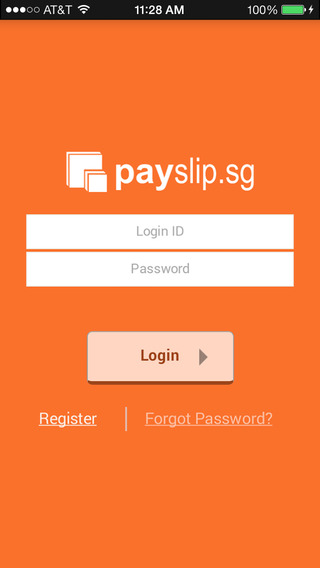We are hard at work updating the Android version of Scan to Spreadsheet to match the features in our iPhone version. In the meantime, we've lowered the price, so buy now and get the upgrade later.
1. Scan.
2. Email.
3. Inventory Spreadsheet Done!
Create spreadsheets using the barcode scanner in your Android Device. Use this for inventory, cycle count, or other times where scanning is needed.
A great option for bring your own device (BYOD) barcode scanning and/or inventory.
Simple way to create a list spreadsheet with bar codes.
Email CSV or MS Excel XML formats from your phone, iPad, or iPod.
The basic screen has 3 columns. 1 dedicated to barcode scanning. The other 2 columns for custom data.
A 7 column view is also available. Barcode scanning into any of these columns is available. To use, check the box next to the fields where you want barcode scanned data to go.
A time stamp is recorded for each scan.
Download the spreadsheet off the SD Card or email from your phone!
免費玩Scan to Spreadsheet APP玩免費
免費玩Scan to Spreadsheet App
| 熱門國家 | 系統支援 | 版本 | 費用 | APP評分 | 上架日期 | 更新日期 |
|---|---|---|---|---|---|---|
| 未知 | Android Google Play | 3.0 App下載 | USD$0.99 | 1970-01-01 | 2015-04-20 | |
| 台灣 Taiwan | Android Google Play | 3.0 App下載 | NT$30.0 | 2013-12-11 | 2015-03-23 |