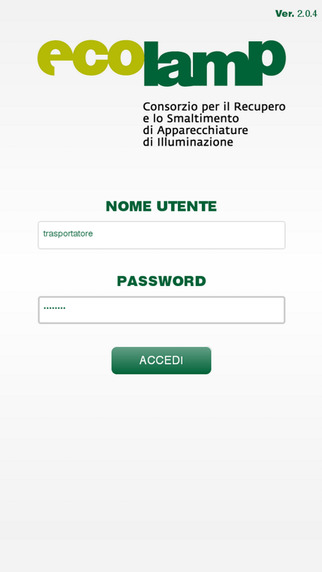Have you ever been driving or in a meeting and you wanted to respond to a text message but couldn't? Well now you can! This is a beta release of the Safe Message Premium app.
This app allows you to:
-Create profiles on for a variety of custom messages to send back to anyone that sends you a text message or only specific people that are set to receive it.
-Set an auto message to be sent back to the person that sent you a text message.
-Enable multiple profiles to be active so that specific contacts receive specific messages.
Again, this is a beta release so there will be bugs and kinks that will have to be worked through. If you experience a error or bug please email me at the email address below and provide the phone model you are using and Android version to properly debug. Thanks!
Below is a guide on how to use the app:
-When the app first loads you will have an empty list with 2 buttons displayed in the title bar; "Disable" and "Create". The "Disable" button disables current enabled profiles and "Create" takes you to the screen to create a new profile.
-From the initial screen if you select the "menu" button you will be shown 2 choices; "Delete All" and "Exit". They do exactly what they mean.
-If you selected "Create" you will be taken to the create profile screen, here you will notice that there are 3 buttons, a couple of text fields and a list which is empty. The buttons are "Save", "Enable/Disable" and "Clear". They do just as they are named. The "Save" button saves the current profile and enables the "Enable" button. If you select the "Enable" button when it's red, it will enable that profile and a notification will inform you of that. The "Enable" button will also change text and display "Disable" along with changing the color to green. Select "Disable" to disable the profile.
-A contact can be added to the list so only that contact gets the custom message if they send your device a SMS or MMS. This is accomplished by staying in the create profile screen, selecting the "menu" button and selecting "Add Contact". If the contact has more than 1 phone number that will be displayed and will let you choose which phone number to add. If you want more numbers associated w/ contact select "Add Contact" again and select the other numbers.
*NOTE: If there are no contacts added then anyone that sends you a SMS or MMS will get that message. If there is at least 1 person on the contact list then only they will receive the custom message.
*NOTE: If there are changes to the profile make sure you save, then enable. The app will ONLY go by what's saved in the profile. Logic for checking this will be added in a later release.
-Once you create profiles, if you back out of the create profile screen the newly created profiles will show up on the initial screen as a list which will show if they are enabled or disabled.
-This is a beta, there will be issues, please report issues to my email along with phone model and Android version to properly debug, thanks!
免費玩Safe Message Premium APP玩免費
免費玩Safe Message Premium App
| 熱門國家 | 系統支援 | 版本 | 費用 | APP評分 | 上架日期 | 更新日期 |
|---|---|---|---|---|---|---|
| 未知 | Android Google Play | Beta RC 1.0.0 App下載 | 免費 | 1970-01-01 | 2015-03-12 |