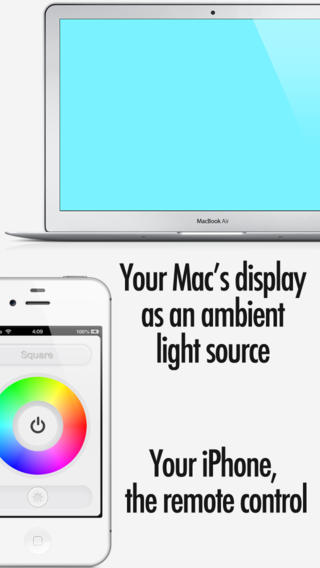Use your Mac's display as an ambient light source.
Simple really.
Your iPhone is the remote control.
Your Mac's display is the light source.
You can project full screen colors on your Mac and control the brightness from your iPhone.
Use it as a soft box for photography.
Shoot your subject under colored light.
With a long exposure, mix colors.
Or just use it as a mood light. Light your room in different colors.
The iPhone app requires the companion Mac app "RoomColors" which you can download for FREE from the Mac App Store or from http://codexbit.com/roomcolors
Just open the app on your Mac.
The iPhone will instantly recognize it if they're on the same Wi-Fi network.
No need to mess around with IP addresses or port numbers.
The iPhone and your Macs will recognize themselves and connect automatically.
| 熱門國家 | 系統支援 | 版本 | 費用 | APP評分 | 上架日期 | 更新日期 |
|---|---|---|---|---|---|---|
| 美國 (U.S.A) | iOS App Store | 1.0 App下載 | $0.99 | 2012-11-28 | 2014-09-19 | |
| 未知 | iOS App Store | 1.0 App下載 | $0.99 | 2012-11-28 | 2015-06-04 |