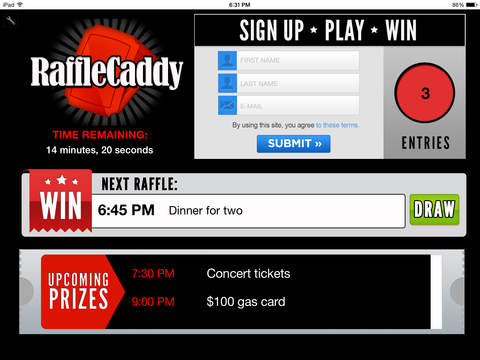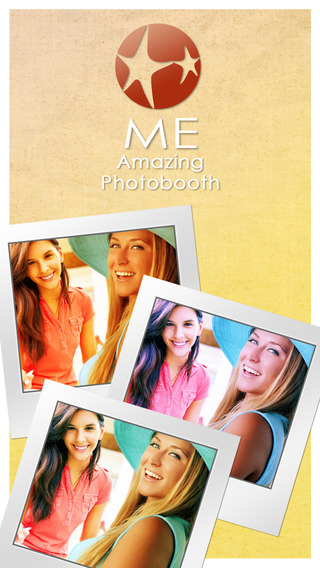Raffle Caddy simplifies the creation and execution of a raffle.Quickly create a list of items and schedule draw times, then Raffle Caddy takes care of the rest.Users enter to win with name and confirmation email. Raffle Caddy displays the number of entries, a countdown clock to the next raffle draw, and a list of all raffle items and available.When you're ready to pick a winner, simply press the DRAW button and Raffle Caddy randomly selects an entry from the hopper. You have the option to confirm the winner, or re-draw.Afterward, Raffle Caddy helps with e-mail follow up to winners and participants, and the ability to e-mail a list of all participants with a CSV database file attachment for easy upload to your master customer list.Free version allows full raffle operation. In-App purchase unlocks functions including e-mail follow up to participants or winners only, e-mail list of all participants with CSV database file attachment, and password protect the settings page and DRAW button.Get started by clicking the small wrench in the corner, create a raffle list and schedule, and start engaging with customers in a unique new way. Perfect for POS engagement at your business, trade shows, street level promotions, or use Raffle Caddy with friends and family when a random selection can come in handy.Additional features:** Upload your logo or photo from Photos and customize Raffle Caddy to look like your own raffle game. Included in free version.** Raffle Caddy does not allow entries from duplicate e-mail addresses, to reduce multiple entries from the same person. If multiple entries are ok, use the email field for any type of confirmation such as a phone number or word unique to the participant.
| 熱門國家 | 系統支援 | 版本 | 費用 | APP評分 | 上架日期 | 更新日期 |
|---|---|---|---|---|---|---|
| 未知 | iOS App Store | 1.0 App下載 | 免費 | 2015-05-25 | 2015-06-04 |