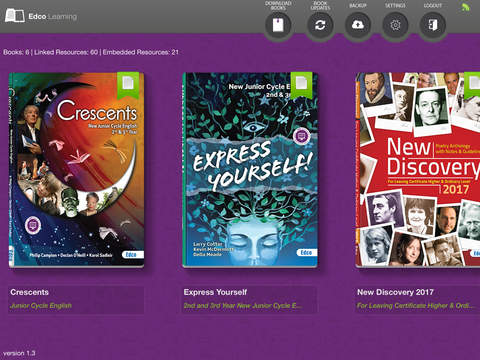Click on the "Enter" button to open this program "Playing with Subtraction Table".
Here, we will use a subtraction table to help the student subtract numbers. The student puts the mouse on a number in the table (for instance, 6). The program highlights the 6 and shows a line to the left leading to the number 10 in the left-most column and also shows a line to the 4 in the top row. The number statement at the bottom reads "10 - 4 = 6" and the computer voice says "ten minus four is six." The student can do this as many times as he/she wants to with as many different answers as he/she chooses.
Auto Play
Check the "Auto Play" box to run the "Playing with Subtraction Table" program automatically. The program will choose the answer to the subtraction problem and show the number statement at the bottom of the screen and will say the number statement. The student can just sit back and watch, listen and learn. To stop the Auto Play, uncheck the box.
Done
Click on the “Done” button to close “Playing With Subtraction Table ”.
免費玩Playing with Subtraction Table APP玩免費
免費玩Playing with Subtraction Table App
| 熱門國家 | 系統支援 | 版本 | 費用 | APP評分 | 上架日期 | 更新日期 |
|---|---|---|---|---|---|---|
| 未知 | Android Google Play | 1.0 App下載 | USD$0.99 | 1970-01-01 | 2015-04-22 |