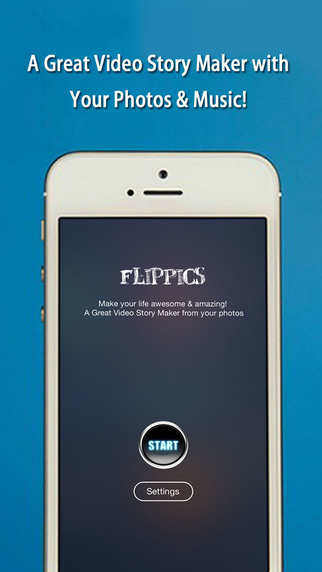Spotlighted on Forbes as one of "Best Photo Apps For iOS And Android Tablets" by Amadou Diallo, July 3rd, 2013
"PicsPlay, The Incredible Photo Editor!"
PicsPlay contains 200 filters and all editing features that allow you to beautifully express the best moments of your life.
Photos of your daily life and travelling can be depicted as the most memorable moment.
PicsPlay is easier and more convenient than any other editors. Touch and touch! With few taps your photo will be amazingly changed. You can be a professional photographer!
* PicsPlay is a universal photo editor with optimized user interfaces for both iPad and iPhone/iPod Touch devices!
* New & Noteworthy selected by Apple staff in over 110+ countries, November 30, 2012
* Video Review : http://youtu.be/jfzhCL0X11w
"JellyBus Makes Photo Editing A Quick And Painless Process With PicsPlay" - AppAdvice.com
[ Special Features ]
• Take a photo and Load a photo
• Edit full resolution photos!
• Undo, Redo, Reset
• Zoom in editing mode
• Compare with an original photo anytime
• Crop, Straighten & Rotate
• Environmental Settings
• EXIF Data
• Super Camera Features
Focus & Exposure Multi-Touch Control
Flash control with torch mode
6x Digital Zoom, Grid & Leveler, Geo-Tag,
Anti-Shake, Self-Timer, Front Camera Reverse
Save original photo
• 200 Professional filters in 10 themes
Themes : Scene, HDR, Blur, ART, Vintage, Grunge, Beauty, Professional, Color Splash, Black & White
Control the opacity of filters
Draw a mask on any of 200 FX filters with fully supported Masking tools
Get your own unique effect from unlimited combinations of filters
• Color Splash
Intuitive and responsive drawing interface
Undo / Reverse / Brush size, softness and opacity control
Draw on your photo for the dramatic 'Selective Color' effect
• Live Tilt-Shift
3 types of Blur effect - Linear, Radial, Oval
Control the blur area and watch your effect simultaneously
• Lighting Brush (Dodge & Burn)
Retouch your photo like professionals by adding brightness to the area of your choice.
• Time Matrix with temporal photographic effects
Like a time machine, you can travel time with Time Matrix and apply a variety of effects according to the time you set.
• Powerful Editing Tools for both beginners & professionals
Exposure -Brightness & Contrast
Color – Hue, Saturation & Vibrance
White Balance - Color Temperature & Tint
Sharpen
Colored Curve & B&W; Curve
Histogram
• Photo Decoration
Text - More than 200 Fonts, 80 Colors & Patterns, Color Palette, 14 Styles, 24 Labels
Painting - Size Options, 32 Colors & 48 Color-Patterns, Color Palette, 30 Bokeh, 20 Roll-Stamps, Eraser
Stamp - Hundreds of stamps and Speech bubbles, Making a stamp with your photo
Texture - Vintage & Bokeh Textures, Light Leak, Blending Mode (Normal, Shine, Dark), Shuffle, Live Masking
Live Vignetting - 24 Types of color vignetting, Control the opacity,
Border – 34 Border styles and 32 Color Borders, Control roundness and thickness
• Photo Sharing to Instagram, Facebook, Twitter, Flickr, Kakaotalk, Line etc!
We are waiting for your feedback. Thank you very much!
Facebook : http://www.facebook.com/PicsPlay
Email: contact@jellybus.com
Homepage : http://www.jellybus.com
免費玩PicsPlay - Photo Editor APP玩免費
免費玩PicsPlay - Photo Editor App
| 熱門國家 | 系統支援 | 版本 | 費用 | APP評分 | 上架日期 | 更新日期 |
|---|---|---|---|---|---|---|
| 台灣 Taiwan | iOS App Store | 2.6 App下載 | 免費 | 2013-09-24 | 2014-09-29 | |
| 美國 (U.S.A) | iOS App Store | 2.6 App下載 | 免費 | 2013-09-24 | 2014-09-19 | |
| 香港 Hong Kong | iOS App Store | 2.6 App下載 | 免費 | 2013-09-24 | 2014-10-04 |