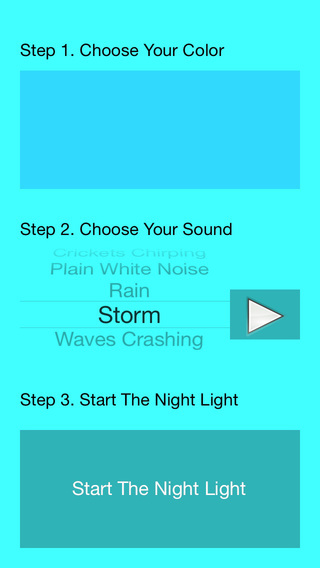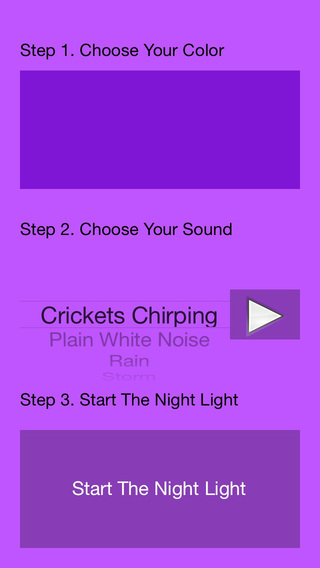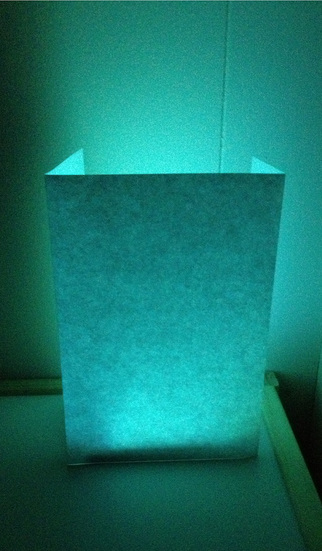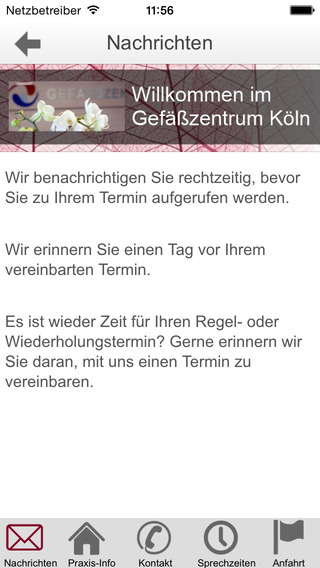Pick-A-Color Nightlight is an easy-to-use nightlight and sound machine. In three simple steps, you can turn on your nightlight and add a little safety, security, and comfort to any room. Here's what to do:Step 1 - Choose Your Nightlight Color: Use the color wheel to select your favorite nighttime color. The color picker allows you to select every possible color!Step 2 - Choose Your Sound: Pick-A-Color Night Light's sound machine has five sound loops, including plain white noise, rain, storm, waves crashing, and crickets chirping.Step 3 - Start the Night Light: It's as easy as pushing a button.Pick-A-Color Night Light is ideal for everyone from children to adults. See the screen shots below for ways to light up your baby's nursery, or turn your bedside table into an elegant light display. Leave the night light on in the bathroom or hallway to ensure that you can see without fully waking yourself up at night time. Check out the screen shots that show what the night light looks like if you fold a piece of paper and put it over the device -- it looks really neat!For best results, turn your device to maximum brightness and keep your device plugged in. This night light has a "wakelock" feature that keeps your phone on through the night, but the light will drain your battery if it isn't plugged in.
免費玩Pick-A-Color Night Light APP玩免費
免費玩Pick-A-Color Night Light App
| 熱門國家 | 系統支援 | 版本 | 費用 | APP評分 | 上架日期 | 更新日期 |
|---|---|---|---|---|---|---|
| 未知 | iOS App Store | 1.1 App下載 | 免費 | 2015-01-09 | 2015-06-03 |