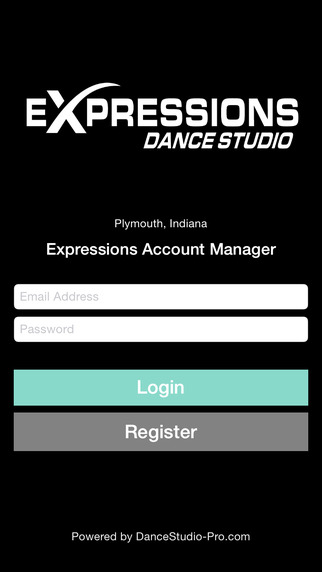-Who needs this app? College, High School, Middle School, or even Elementary Students (with iPhone/iPad)-What does it do? Basically, organize homework/tasks by deadlines and courses in the form of photo/text. If you see homework written on whiteboard, a poster/brochure of a event that you want to attend, don't have to write it down, just take a photo.-There's a some other apps that does such things, what makes it special? Well, it's called photo homework, there's no other app that's dedicated for doing that. Students these days don't copy homework anymore, we just take a photo of blackboard with our phone and save it. This app will help you to organize your homework photos/homework notes.-Why do we need it? The problem of storing homework photo in you device directly is that after a couple days when you remember you have a deadline approaching. You have to flip through a bunch of random photo in camera roll and try to locate it and probably forget when exactly it's due. This app will improve your efficiency and "life quality" by allowing you to add extra note to deadline to your photos. -But what if sometimes I just need to type my homework down instead of storing it as picture? We offer two modes to save picture- Photo mode and Text mode. In this case, you can choose "text" mode and type things down.-What if I want to add some extra note to my photo? Sure, you can do that when you are adding photo or when you are viewing it. Just click "Show Note" on the bottom toolbar and type extra words.-What if the deadline changes? You can edit deadline anytime when viewing your homework?-What if I dropped a Course? You can always add/delete courses in "Manage".-What if I finished the homework? Congratulations, you have one less thing on your to-do list. You can mark it "finished" by turning "off" the button on the top when viewing it, checkmark will appear.-What if I have a really important task and I don't want to forget it? When adding a new homework, you can see there's a brown and yellow round button on the button left corner. Click on it and it will become a "star", then click confirm. When viewing homework , there's a list dedicated to "starred" homework.-What are some other useful features? Different color on each table cell represent the degree of urgency red = due todayyellow =due tomorrowgreen = this weekblue = after this weekgrey = passed deadlinecheck= finished-Wait, what happens to old homework? in "Manage-Preference", you can choose to "automatically delete old homework". Then all homework with deadline before today will be automatically deleted everyday.If you did not select this option (default), then old homework will be kept.( If you accidentally turn it on preference screen, don't worry, as long as you turn it off before you exit the screen, the homework will be kept save.)-Is it easy to use? Of course, and we promise you will not get distracted when viewing homework.-Should I download it? Why not, It's free now, and it takes up extremly small memory space because we value simplicity.
| 熱門國家 | 系統支援 | 版本 | 費用 | APP評分 | 上架日期 | 更新日期 |
|---|---|---|---|---|---|---|
| 未知 | iOS App Store | 1.2 App下載 | 免費 | 2013-09-11 | 2015-06-03 |