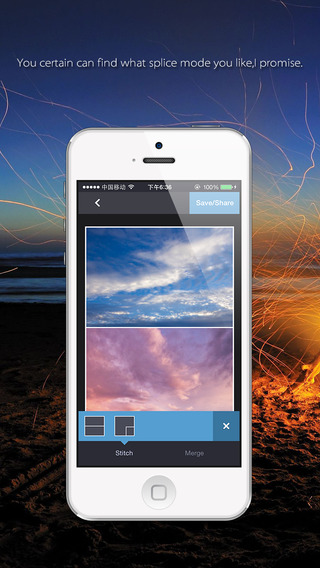Everyone values their privacy, but if you have an iPod Touch or iPhone, you know how everyone else always wants to play with it. The first thing people do for some reason is go through the photos you have stored on your device. So say you forgot to take down those photos from the night you got a promotion, or the last time you were on vacation, someone may be seeing some photos you don't want them to. Well, fear no more. With Photo Lock you can keep those photos on your device for easy access, but also have the peace of mind that no one but you will see them. Features:- Multi-Select Image Adding- Folder Management- Photo Lock HTTP File Server- Piece of Mind- Full ASCI capable keyboard for even more protection- Photo Viewer- Fullscreen Photo Viewer- Cycle through Photos In Photo ViewerUnable to add photo's to photo lock?The new way Photo Lock access your Camera Roll requires GPS permissions, although it does not actually use the GPS. This is because the new way allows us access to the GPS information embedded in your Photos. So you must enable GPS permissions for Photo Lock.Enabling GPS permissions for Photo Lock:1) Open Settings2) Select Location Services3) Scroll down to Photo Lock4) Toggle the switch to OnWarning! - Photo Lock recommends you back up your secure Photo Library before upgrading.
| 熱門國家 | 系統支援 | 版本 | 費用 | APP評分 | 上架日期 | 更新日期 |
|---|---|---|---|---|---|---|
| 未知 | iOS App Store | 2.0 App下載 | 免費 | 2010-07-24 | 2015-06-03 |