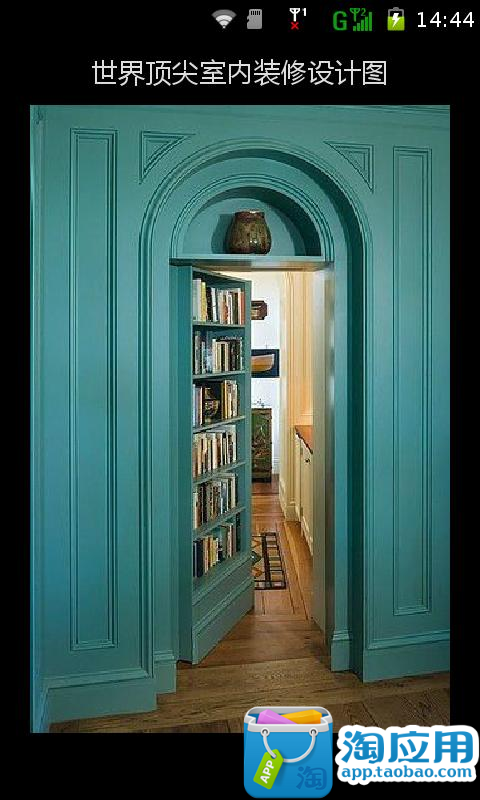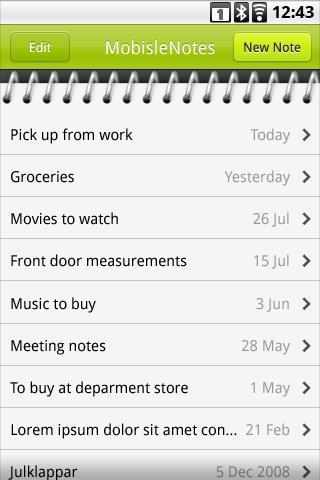★Permission Check Plugin is the plugin of All-In-One Toolbox, it is not a standalone app, before install and use this plugin, please make sure that you have the main app All-In-One Toolbox installed.
All-In-One Toolbox is Free for Download at:
http://play.google.com/store/apps/details?id=imoblife.toolbox.full
or
http://goo.gl/qC1KK
★Where to find the Permission CheckPlug-in:
- Install Permission Check Plug-in
- Open All-In-One Toolbox > Tools > Plug-ins > Permission Check Plug-in
★Shortcut and widget:
Shortcut:
- Open All-In-One Toolbox, Tools-Plugin, long press the icon of Permission Check Plugin, you are able to create a shortcut to homescreen
Widget:
Long press the blank area on your home screen-Widget-All-In-One Toolbox Customizable widget-Pick Permission Check Plugin, then you are able to use it together with other tools from All-In-One Toolbox.
Permission Check Plugin detects permissions the installed apps require, so that you could take action to safeguard your privacy. With this plugin installed, you are able to see clearly the permission apps require without checking them one at a time.
You could press the item that requires the permission critical to you, view more details about it, or uninstall it.
If you have any other questions, please contact
Support@downloadandroid.info
.
Kew Words: permission, privacy, check, all-in-one Toolbox, toolbox, All-In-One Toolbox, android, app, private, security
免費玩Permission Check Plugin APP玩免費
免費玩Permission Check Plugin App
| 熱門國家 | 系統支援 | 版本 | 費用 | APP評分 | 上架日期 | 更新日期 |
|---|---|---|---|---|---|---|
| 香港 Hong Kong | Android Google Play | 1.4 App下載 | 免費 | 2014-09-03 | 2015-03-12 |