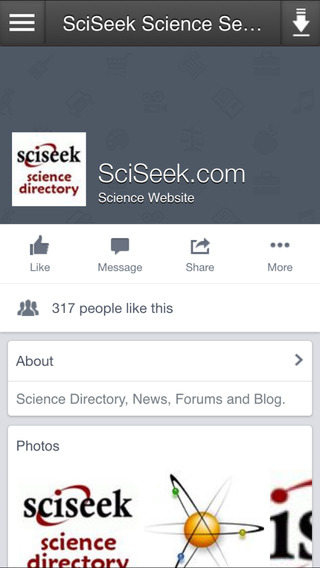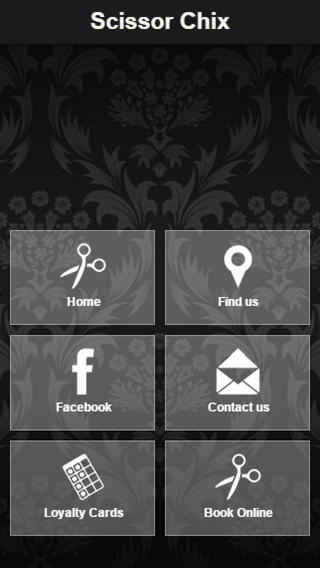PanelMate App connects very easily to PanelMate Unit to monitor up to 3 divers. PanelMate App sends you an e-mail when a diver starts diving and a dive report when the diver reaches the surface again. The dive report contains the dates and times of the dive, the total dive time, and a detailed graph Depth vs. Time.
PanelMate App uses your Wi-Fi connectivity to connect to PanelMate Unit and your 3G connectivity to send the e-mails. Implements password protection of the connection with PanelMate Unit.
Note: while PanelMate App is running, the screen of your Android device will not turn off. You are strongly advised to lay your device close to PanelMate Unit, to put it in charge and not to lock the device's screen (sleep mode).
Note: data roaming (3G) may include extra billing from your carrier.
Note: PanelMate App cannot work properly if data roaming innactive.
HOW TO
1./ Start PanelMate Unit.
2./ Lay your Android device in close distance to the PanelMate Unit. Put your device in charge.
3./ Go to the Wi-Fi settings of your Android device. Forget every network the device has previously connected to. Connect to PanelMate Unit's Wi-Fi network.
4./ Enable data roaming (3G) of your device.
5./ Start PanelMate App. Enter the password used by PanelMate Unit (leave empty if no password protection). Enter the recipient e-mail address of the dive reports.
6./ Click connect. You should receive an e-mail informing you the time a diver started diving and a full dive report after every dive. Do not lock your device (sleep button).
| 熱門國家 | 系統支援 | 版本 | 費用 | APP評分 | 上架日期 | 更新日期 |
|---|---|---|---|---|---|---|
| 未知 | Android Google Play | v1.0.0 App下載 | EUR$100.0 | 1970-01-01 | 2015-03-11 |