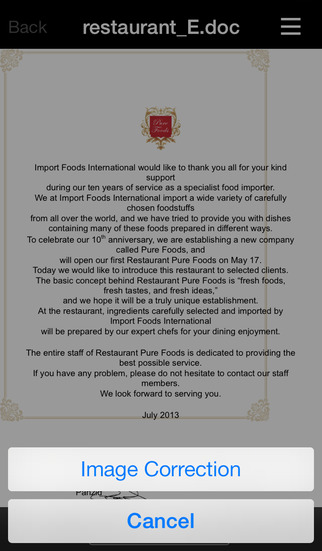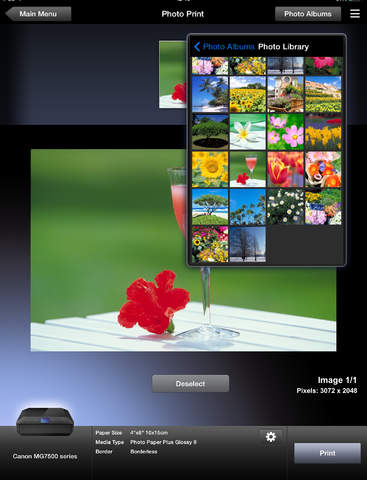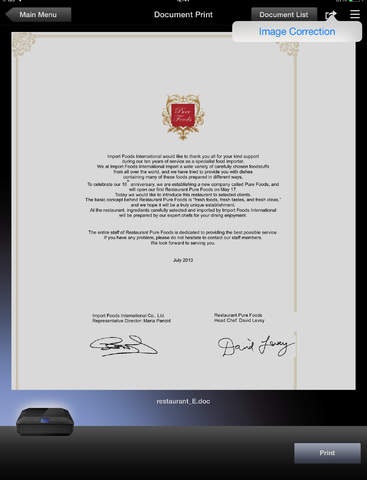PIXMA/MAXIFY Printing Solutions (Inkjet Print) is a free application that allows iPad, iPhone or iPod touch users to enjoy a variety of PIXMA/MAXIFY printing capabilities.In addition to wireless printing*1 for photos & documents*2 from smart devices, you can also scan & save photos & documents to your device.If you would like, you can monitor Print Status (e.g. ink remaining) and view the online manual.Key features -Easily to choose paper size and media type -Easily to print up to 20 different photos -Bordered or borderless prints -Seamlessly scan & save photos as PDF or JPEG -Print MS OfficeR docs and PDF files -Additional mode to optimize layout for document printing*3*4"Automatically searches the wireless network for printers when you open the app." -Online manual for your reference*5 -In case of low ink, you can check ink and buy online. Energy-saving & silent mode settings are also available*5*1: In order to access PIXMA/MAXIFY printing capabilities, printers may be required to connect to a wireless network*2: The optimized print-mode is recommended if document data is not displaying properly on the device.*3: Appropriate printer-settings required*4: Function not available in certain countries or regions.*5: Some printers are NOT available Supported printers Canon Inkjet PrintersPIXMA MX450 series, MX520 series, MX720 series, MX920 series, PRO-1, MG3500series, MG5500 series, MG6400 series, MG6500 series, MG7100 series, MX470 series, MX530 series, iX6800 series, iP8700 series, E560 series, MG7500 seires, MG6700 series, MG6600 series, MG5600 series, MG2900 series, iP110 series, MAXIFY MB2000 series, MB2300 series, iB4000 series, MB5000 series, MB5300 series, PIXMA E460 series, PRO-10S, PRO-100S, MX490 series, E480 seriesSmart-devicesDevices running iOS 6.1 or later (All iPad models, iPhone 3GS & later, iPod touch 3rd generation & later)------------------------------Supported languagesJapanese, English, Czech, Danish, Dutch, Finnish, French, German, Italian, Norwegian, Polish, Portuguese, Russian, Spanish, Swedish, Turkish, Korean, Simplified Chinese, Traditional ChineseMedia types*6Plain Paper, Photo Paper Plus Glossy II, Photo Paper Pro Platinum, Photo Paper Plus Semi-gloss, Photo PaperPaper sizes*6Letter (8.5"x11" 21.5x28 cm), A4, A5, 4"x6" (10x15 cm), 5"x7" (13x18 cm), 8"x10" (20x25 cm), A3, A3+ (13"x19" 33x48 cm ), 10"x12" (25x30 cm)*6: Media types & paper sizes depend on your printer specification
免費玩PIXMA/MAXIFY Printing Solutions APP玩免費
免費玩PIXMA/MAXIFY Printing Solutions App
| 熱門國家 | 系統支援 | 版本 | 費用 | APP評分 | 上架日期 | 更新日期 |
|---|---|---|---|---|---|---|
| 未知 | iOS App Store | 1.5.0 App下載 | 免費 | 2013-07-22 | 2015-06-04 | |
| 台灣 Taiwan | iOS App Store | 1.3.0 App下載 | 免費 | 2014-08-27 | 2014-09-20 | |
| 中國 China | iOS App Store | 1.3.0 App下載 | 免費 | 2014-08-27 | 2014-10-04 | |
| 美國 (U.S.A) | iOS App Store | 1.3.0 App下載 | 免費 | 2014-08-27 | 2014-09-19 | |
| 香港 Hong Kong | iOS App Store | 1.3.0 App下載 | 免費 | 2014-08-27 | 2014-09-29 |