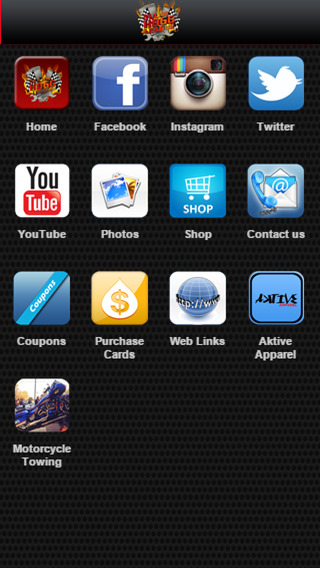♥ Decorate your iPhone with restful and charming backgrounds.
♥ My Love inside my iPhone..
Not only there are so many beautiful wallpapers inside, but also you can put a picture inside. Person you love, your dog, cat, or you can be the one inside your iPhone.
♥ Put on stickers..
Your love can make you smile. Have some more fun with stickers. Various stickers to put on wherever on the wallpaper.
♥ Show your creativity & your originality..
For both home screen & lock screen, you can make your own wallpapers. Flip around and create your combination to give you a perfect iPhone experience. (Lock screen only available on Full version)
To set your wallpaper :
- Make your own wallpaper with this app & save
- Go to Settings > Wallpaper > Camera Roll > Choose your wallpaper
- Set it on Home Screen & Lock Screen
Full version includes :
- More beautiful wallpapers
- More stickers
- Lock screen wallpapers
※ Retina display supported
※ No network connection needed
※ Our website :
http://myLoveApp.com
http://hahaint.com
※ E-mail us for any questions & supports :
contact@hahaint.com
♥ Keep your love always inside your iPhone. It's totally worth-while. :)
免費玩My Love Wallpapers Lite * Homescreen and Lockscreen Wallpaper APP玩免費
免費玩My Love Wallpapers Lite * Homescreen and Lockscreen Wallpaper App
| 熱門國家 | 系統支援 | 版本 | 費用 | APP評分 | 上架日期 | 更新日期 |
|---|---|---|---|---|---|---|
| 美國 (U.S.A) | iOS App Store | 1.1 App下載 | 免費 | 2011-05-17 | 2014-09-19 | |
| 未知 | iOS App Store | 1.1 App下載 | 免費 | 2011-05-17 | 2015-06-04 |