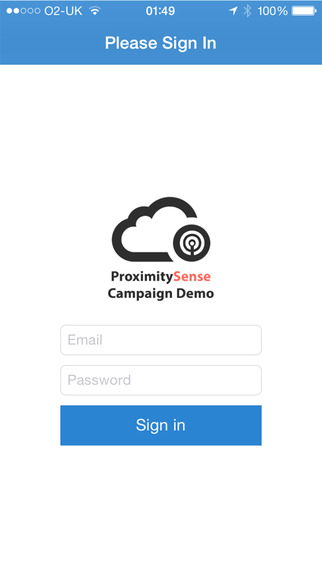Are you still vexed of sending an email to multiple recipients? “MultiMail” brings a new experience of sending multiple emails.“MultiMail” can’t only sent regular mails, but also help you sent photos and files.How to use:1.Please select contacts first. There are three ways you can choose to send your email. They are called TO, CC and BCC. If you don’t want one recipient to see other recipients, you can choose BCC. 2.The most important feature of “MultiMail” is sending multi-attachments. There are five ways to add attachments: ①.Photos in iDevice Photo APP ②.Files in your Dropbox ③.Notes in your Evernote ④.Transfer files via iTunes to the application ⑤.”Open in...” files from other applicationIf the attachments exceed 10M, a warning message will pop up. But you can still send them. Good luck.3.The history will be recorded after successful sending. And you can send to the same recipients later.
| 熱門國家 | 系統支援 | 版本 | 費用 | APP評分 | 上架日期 | 更新日期 |
|---|---|---|---|---|---|---|
| 未知 | iOS App Store | 1.1 App下載 | $0.99 | 2013-01-11 | 2015-06-03 |