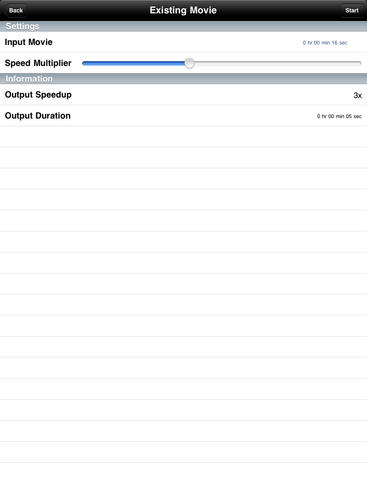Create timelapse movies on your iPhone or iPod! Watch the sun rise in seconds, or compress an entire day into a few minutes!
Motion Pictures gives you two ways to create timelapse movies:
Record a new timelapse movie using your device's camera. Choose the number of frames you want to record, and the number of seconds to wait between each frame. A convenient calculator will tell you how long recording will take, and how long the resulting movie will be. Then, just frame your shot, and press Record.
Or, use a movie that's already on your device. Just choose a movie and set a speed multiplier. A calculator will tell you the running time for the resulting movie.
Once recording is done, your video is saved to your device's Camera Roll, ready to share with friends or upload to your favorite video site or social network.
Please note that recording a new movie requires a device with a video camera, such as an iPhone 3GS or newer, or a 4th generation iPod Touch.
| 熱門國家 | 系統支援 | 版本 | 費用 | APP評分 | 上架日期 | 更新日期 |
|---|---|---|---|---|---|---|
| 美國 (U.S.A) | iOS App Store | 1.7.2 App下載 | 免費 | 2012-10-09 | 2014-09-21 |