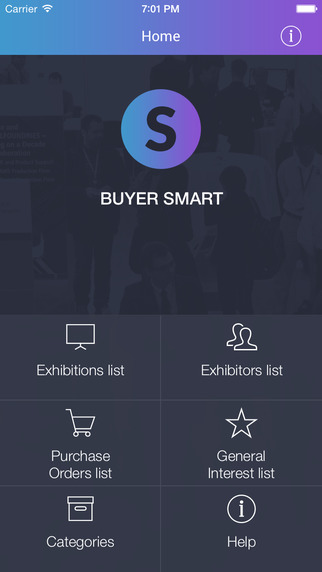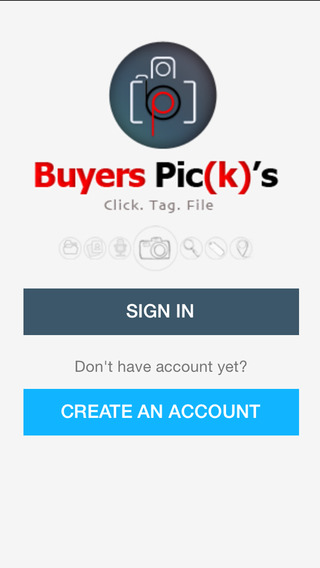MobiDB Database Designer is a powerful and professional database application for Android devices. It is able to store any type of information: from common DVD collections to specific professional or business data.
Users are able to design databases that will address their specific needs, add multiple tables, create complex relations, calculate values, export the filled in database to CSV or PDF and then share it to external apps or just print it in hard copy.
Designing custom libraries is easy in the convenient designer. Just drag and drop fields (string, integer, checkbox, email, date, picture, etc.) on to the form and locate them in a way that will make the entry readable.
MobiDB Database Designer enables users to view the records as a table or as a separate card which provides more information, such as extended text notes, pictures and photos. Table view is highly customizable – it’s possible to change columns width and order, sort and filter the entries.
MobiDB Database Designer is the perfect way to keep track of personal data: belongings, orders delivery, fishing spots, travels and trips, expenses and any other item you want to list. Due to the flexibility and availability of various field types, the app can be used virtually by anyone: from a young mother who tracks how her baby grows to a scientist who needs to keep specific records
MobiDB Database Designer is a comprehensive and convenient database management tool that can be used by people no matter what their skill level is. This is the must have app for people who want to organize their stuff in an efficient way.
We welcome you to suggest new features here: http://mobidbdatabase.uservoice.com
Main features
• Synchronization (beta version) via Dropbox. Database structure synchronization is available. Automatic synchronization is coming soon;
• Importing\exporting CSV files;
• Export to PDF;
• Nested tables;
• Printing (Android 4.4. and up);
• Multiple tables and relations;
• Dependent drop-down lists;
• Totals in table view;
• Share record values;
• Backup/restore databases;
• Exporting pictures to CSV (exported to a separate folder);
• Layout of the fields on the form in the way that is more functional and convenient for you;
• 20 pre-set database templates that can be easily edited;
• Creating, importing/exporting templates for further use;
• Adding new fields, editing, deleting, moving, changing size of the existing fields;
• 17 field types are supported: string, float, integer, checkbox, date, time, hyperlink, email, phone, picture, rating, address, currency, calculable;
• Ability to proceed to the parent table via table reference control and make modifications to a card;
• Sorting and filtering entries by any field;
• Search;
• Autocomplete text entry;
• Entering information using bar codes;
• Attaching existing databases created in Mobi DB;
• Interactive tutorial.
More information on MobiDB Database Designer features is available here:
http://helpcenter.perpetuumsoft.com/KB/c114/en.aspx
免費玩MobiDB Database Designer APP玩免費
免費玩MobiDB Database Designer App
| 熱門國家 | 系統支援 | 版本 | 費用 | APP評分 | 上架日期 | 更新日期 |
|---|---|---|---|---|---|---|
| 未知 | Android Google Play | v1.0.0 App下載 | RUB$600.0 | 1970-01-01 | 2015-04-23 |