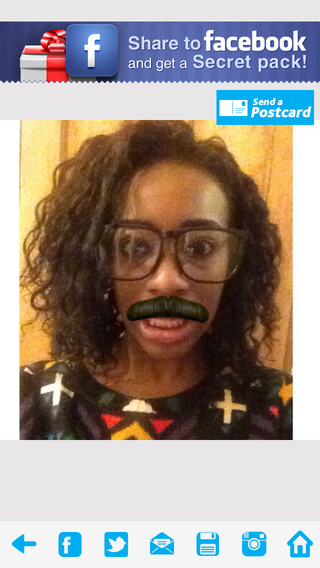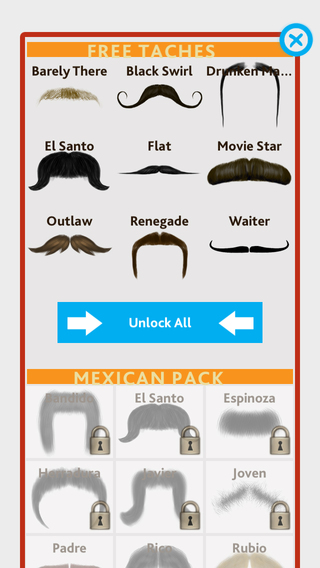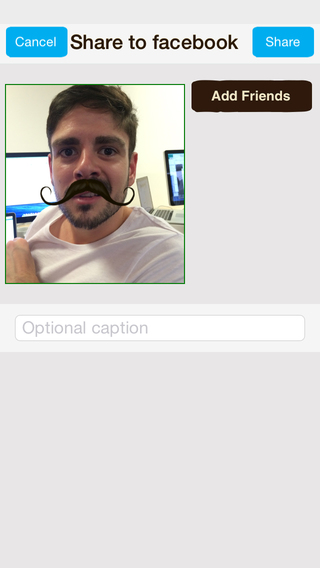** FROM THE CREATORS OF THE HIT CRAZY EYES APP EYETUNER **MoTuner is simply the fastest way to create your Mustache into a Biker's, Oriental, Crazy and many other fun, Crazy or Cartoony Taches.Through intelligent face detection algorithm, it allows you to automatically superimpose the new Mustache as close as possible onto your face... fast! But why stop at one? If you have a family portrait, you can do multiple Mustaches at one go the first time you load the picture!Get crazy, get entertained and get * Cool clean design following new iOS8 look and feel.* Resizing and rotation control to make that slight tweak if needed* Super easy sharing to Facebook, Twitter, Instagram and many more* Lots of in-app purchases to give you endless fun* Comes preloaded with free set of Mustaches and if you are game enough, there is a way to unlock a whole pack of Taches by sharing the love!Download now and start sharing your new Mustaches!!
免費玩MoTuner Photo Editor - Fast way to superimpose a mustache to your face! APP玩免費
免費玩MoTuner Photo Editor - Fast way to superimpose a mustache to your face! App
| 熱門國家 | 系統支援 | 版本 | 費用 | APP評分 | 上架日期 | 更新日期 |
|---|---|---|---|---|---|---|
| 未知 | iOS App Store | 1.0 App下載 | 免費 | 2014-11-13 | 2015-06-03 |