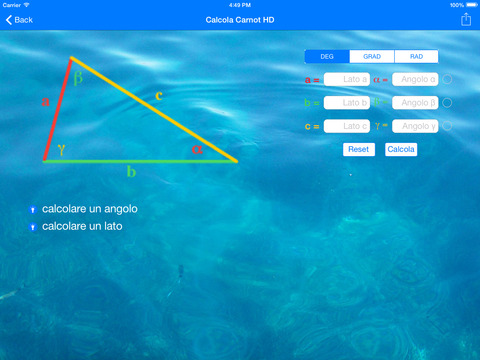User manual MoLLVIS for IOSMoLLVIS (Mobile Language Learning for Visually Impaired Students) MoLLVIS starts in the Course Selection. Choose several lessons from the List. After the selection the course will be downloaded to the device (If not already done).Main MenuAfter the selection starts in the Main Menu; in the Main Menu you have an overview over the lessons. On start you get a vocal explanation. From any sub screen you can navigate back to the Main Menu by select the "Main menu" button on the right side.Explore the screen by touchExplore the lessons by moving your finger across the screen. When your finger enters an element your smartphone/tablet read out the name of the current element. Tab to openAfter you selected an element you can open the action behind it with a tab on the screen. Next and PreviousWith the buttons "Next" and "Previous" you are able to switch to the next or previous lesson without navigate back to the Main MenuVolume KeysUse the Volume Keys of your device to change the output volume.
| 熱門國家 | 系統支援 | 版本 | 費用 | APP評分 | 上架日期 | 更新日期 |
|---|---|---|---|---|---|---|
| 未知 | iOS App Store | 0.2.1 App下載 | 免費 | 2015-04-08 | 2015-06-04 |