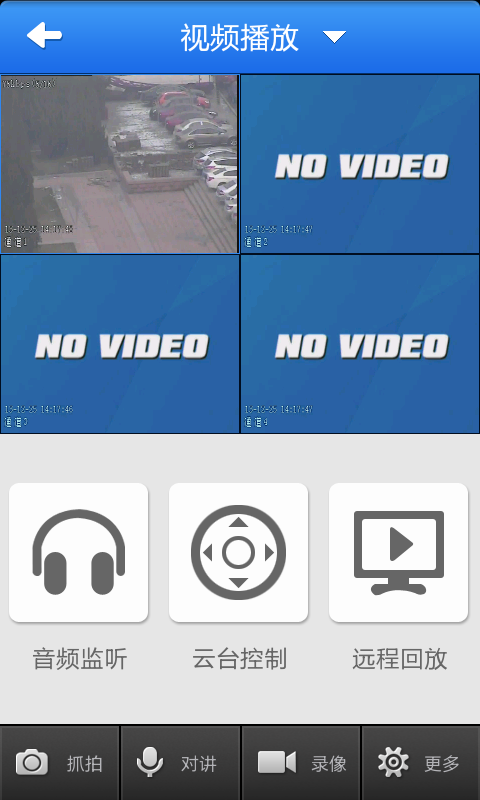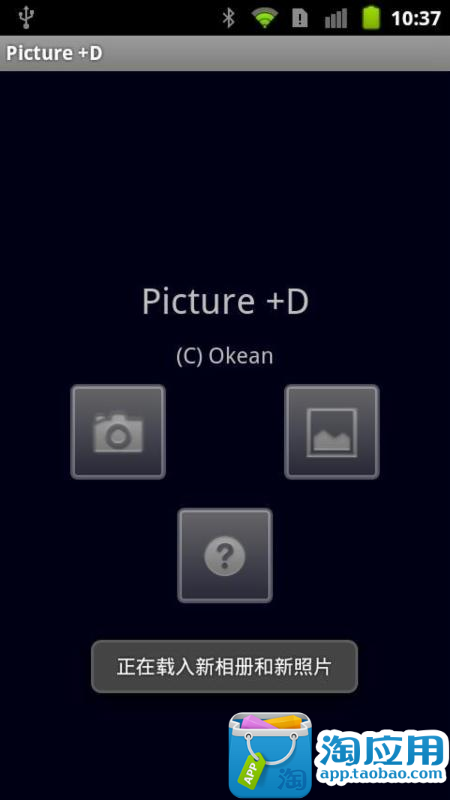MiPhoto - the best app for your favorite photos! ...and the quickest and easiest way to share them.MiPhoto is a simple yet robust photo application.Create a custom MiPhoto album for your home screen and with just a touch and a flick you can share your favorite photos with family and friends.MiPhoto is photo sharing simplified!Key features and benefitsShare photos quicker and easier.Create your own custom MiPhoto Album for your home screenLoad photos from any photo album or use the built in camera*.Simple to use and fun -anyone can do it!Step 1 - Launch MiPhotoStep 2 - Touch the 'I' in the lower right hand corner to flip the page and load as many photos as you want from your albums or use the easy to use in-app camera. Step 3 - Organize your photos using the grabber icon on the right side of the screen. Place the one you want to see first at the top, drag the others into place and touch the ‘Done’ buttonStep 4 - Share your favorite photos with family and friends with a touch and a flick.You can customize your MiPhoto album anytime. With MiPhoto you can add, delete or arrange your MiPhoto album with a simple touch of your finger.Select a photo from any of your photo albums or use thein-app camera. Use the MiPhoto fast preview panel to see how the photo will look before adding it to your MiPhoto album.MiPhoto is simple to use - as you can see from the screen shots or visit the Miphoto website (www.miphotoapp.com) for more details.Have fun sharing your photos quickly and easily with MiPhoto.MiPhoto - the best way to share your photos!Photos taken with the in-app camera will be saved to your camera roll so you can sync or share.Comments or questions-contact us any time at miphotoapp@gmail.com
| 熱門國家 | 系統支援 | 版本 | 費用 | APP評分 | 上架日期 | 更新日期 |
|---|---|---|---|---|---|---|
| 未知 | iOS App Store | 1.1 App下載 | $2.99 | 2009-12-22 | 2015-06-03 |