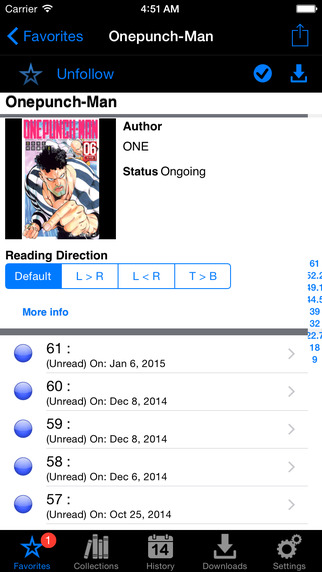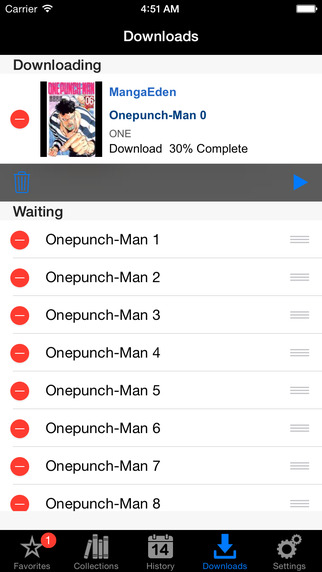Looking for a nice app to *Read* and *Follow* your favorite manga from websites? You have come to the right app!But if you are looking for an app to read offline comics in cbr/cbz files. Please get Manga Storm CBR here,https://itunes.apple.com/us/app/manga-storm-cbr-ultimate-comic/id943902063?mt=8===√ Start with adding titles from websites to Manga Storm's "Favorites"- To add a title to Manga Storm, use Safari or your favorite web browser to find a title from supported websites then copy its URL and paste into Manga Storm. Sounds too hard? Try using Manga Storm's Internal Web Browser. It’s a lot easier.- Support most popular websites including MangaFox, MangaHere, MangaReader, MangaPanda, MangaEden, KissManga and Batoto. √ Organise your “Favorites” effectively- With "Read" then "Follow" concept, you can organise and manage your “Favorites” effectively.- Add unread titles to the “Reading” section and move them to the “Following” section after finish reading. With this, you won’t lose track of unread titles ever again. Even if number of titles in your “Favorites” is huge. √ Share your "Favorites" with your friends- You can share or backup your "Favorites" list easily by generating them to a file and send it via email. √ Check for new chapters- All titles in your “Favorites” can be checked for new chapters automatically or manually. Everything can be configured.- Manga Storm can check for new chapters only when it is open in foreground. √ Read any content on any device easily- Assign appropriate reading style to each title. The reading style can be “Left to Right”, “Right to Left” or “Top to Bottom”. Even webtoons can be read easily.- Pages can be displayed in fit-to-screen or fill-screen mode. It can be switchable by just double tap.- On device with small screen, try rotating it to landscape. Manga Storm will automatically switch to landscape reading mode and it will be a lot easier to read. √ Incomparable reading experience- Flip to the next page by swiping or just tap at the edge if you are too lazy to swipe.- Continue reading through all chapters in one go. After you finish reading the current chapter, Manga Storm will load the next one automatically. √ Track your reading progress- Manga Storm saves your reading progress automatically. - All chapters are marked with "Read", "Unread" and "Last Read" icon so you can find it very easy to continue reading from where you left. You can also mark any chapter manually.- If you want to check your reading history, you can see it in the "History" tab. √ Download and Export- Download any title to read offline anywhere anytime.- Export downloaded titles to cbz files and transfer them to your computer to read with other comic readers. √ iCloud Support- Synchronise your manga list and reading history between devices using iCloud. √ What you will get from upgrading to full version- All ads are removed.- You can keep more than 10 downloaded chapters.- You can see all read titles in the “History” tab.
免費玩Manga Storm - The Ultimate Manga Reader APP玩免費
免費玩Manga Storm - The Ultimate Manga Reader App
| 熱門國家 | 系統支援 | 版本 | 費用 | APP評分 | 上架日期 | 更新日期 |
|---|---|---|---|---|---|---|
| 未知 | iOS App Store | 2.9.5 App下載 | 免費 | 2011-03-19 | 2015-06-04 | |
| 台灣 Taiwan | iOS App Store | 2.6.4 App下載 | 免費 | 2014-04-23 | 2014-09-19 | |
| 美國 (U.S.A) | iOS App Store | 2.6.4 App下載 | 免費 | 2014-04-23 | 2014-09-18 | |
| 中國 China | iOS App Store | 2.6.4 App下載 | 免費 | 2014-04-23 | 2014-10-04 | |
| 香港 Hong Kong | iOS App Store | 2.6.4 App下載 | 免費 | 2014-04-23 | 2014-10-04 |