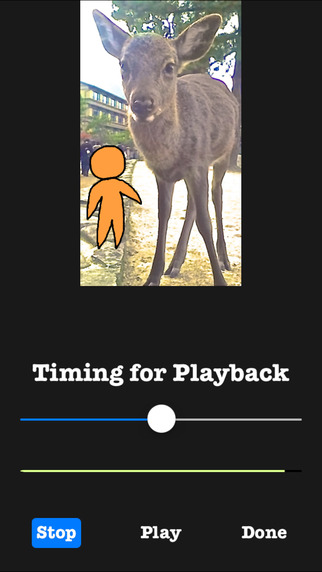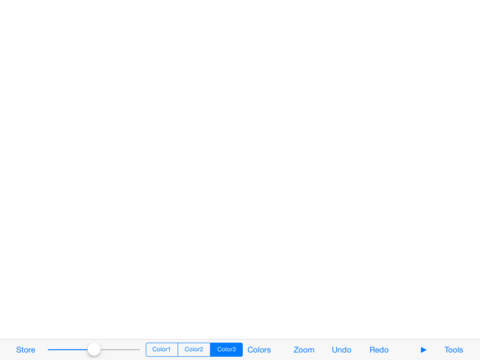A painting app to make cartoon movies.Any color you want it.GIF is supported.(To make the GIF saved in Photos Album run, please use “Check” button in this app.The GIF you create will run forever but the loop is 10 times when you “Check”.The frame rate is set when you make it and immutable after that.)“Draw N Color” function to draw and color at once.Coloring is done by just drawing a shape.Also you could fill a shape with color by just tracing the outline.To fill top area, bottom, left, or right all you have to do is trace the borderline.(Please drag from “End” to “End” of the screen when you use “Fill Top” etc.You could go back to “Draw N Color” by tapping “十” in green after you use “Fill Top” etc. When you think “the app stopped drawing” be sure you are not filling top or bottom.)"Dance" function to make it dance.Pictures dancing to the music.Cartoon rocking in rhythm.(When the tempo is too slow, it will be doubled. In case it's out of sync from the beginning, use "Last" button to start at the same point and slide "Timing" a little bit. If it happens in the middle of the movie, use "Last" then "Plus" or "Minus" to change the speed slightly.)"Dubbing" function to record voices.Have your characters talk.Instead of always lip-syncing, you could voice what they are thinking or feeling.Recording with friends would be fun.How about asking a person with your favorite voice to be an actress/actor?Your pet should have something to offer.Record your guitar or piano etc. for your original sound track.The sounds from nature or city could also suit your animation."Quill Pen" is in the app.Enjoy the unique touch.(With "Quill Pen" how slow or fast the stroke is affects how the width changes cyclically.Pressure on the panel doesn't count, so you don't have to push it so hard while drawing.)"10x Mode" with 330 pages to draw.("10x Mode" is available in iOS 6 and later.)Using this "Manga Flipper", you can draw pictures on the screen, and each picture immediately becomes a scene of a cartoon movie.Just drawing pictures, and tapping a button, your original cartoon show is ready to play. Smooth and natural drawing.Could video your animation and save it to the album.Your favorite music could be with your work.Or you make a music video for the song.You can find favorite part of the song easily.(Note: Use of tunes from iTunes Match is not supported.If you see "Playlists" but with no song displayed, please tap "Songs" at the bottom.)Photos could be scenes in the animation.Could draw on the photo, too.Drawing support to see previous images.Saved pictures can be used as background for new drawings.Reverse playing mode is available.Zooming function to enlarge the canvas.Could copy what you draw and paste it wherever you want on canvas.Also copy and paste of photos are available.Effects like "Blur" are available in iOS 6 and later.“Between” button to insert a picture in between two.To make a subtle move and smooth animations.You can see both previous and next scenes while drawing.(This doesn’t affect the typical simpleness of the app. You have the option of making cartoons without using this function.Please note that with or without “Between” function one work has the same maximum number of pictures to include.)In case you change your mind about the app's access to Photos Album, please tap Settings > Privacy > Photos, and switch on (off) "MangaFlipper" there. (In iOS 7 and later, there's a section named Microphone, too.)
| 熱門國家 | 系統支援 | 版本 | 費用 | APP評分 | 上架日期 | 更新日期 |
|---|---|---|---|---|---|---|
| 未知 | iOS App Store | 1.53 App下載 | $2.99 | 2012-02-29 | 2015-06-04 | |
| 美國 (U.S.A) | iOS App Store | 1.45 App下載 | $2.99 | 2014-07-25 | 2014-09-24 |