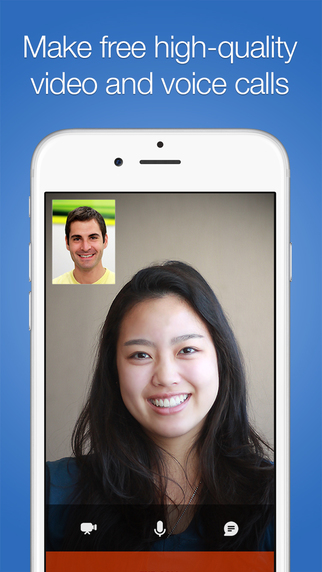Stay organized with your SMS messages into folders like Personal, Updates, Promotions, Home, Office, Friends, Bank, Junk etc.
Install this app and let the app – “Manage Your SMS” messages – Effortlessly!
This app is very easy to use and intuitive. The installation is simple and straightforward. On the first launch, your SMS messages are auto grouped into default folders viz. Personal, Updates and Promotions – using a simple preset keyword rule. All SMS(s) from your Phone contacts are grouped into Personal folder. Other SMS(s) from the Bank, Credit Card and Phone bills are grouped into Update folder. The rest, messages with no phone numbers and having keywords viz. BZ, TM etc. are grouped into Promotions folders. You have privileges to create more folders. Just drag-n-drop / move the SMS message, “the first time” – to their relative folders. Your action is remembered and the smart app defines a rule and organizes your future SMS messages to their relative folders.
Salient features:
• Manage My SMS messages – relatively into folders, automatically.
• Receive new mail alert notifications (1)
• Send new messages.
• View / Move messages by the conversation thread.
• Call the Sender from the message conversation thread.
• Back-up / Restore your messages to another Android device. The default backup file name is sms_backup.cadb. Copy this file and restore it on the new device.
• Search keywords in the message.
• User Login / Logout – Secure your messages and personal folders from others (2)
• Send SMS messages automatically on a schedule.
• Manage messages with Mark / Un-mark to Move / Delete.
• Enable / Disable notifications in Settings folder.
(1) Disable your default message notifications and receive the notifications from this app.
(2) Delete your personal SMS message in the default folder. Another copy of the message exists in the app database. Now, secure this message and the folder with a password.
We welcome your feedback, questions and suggestions for improving ManageMySMS at tech-support@ecanarys.com
| 熱門國家 | 系統支援 | 版本 | 費用 | APP評分 | 上架日期 | 更新日期 |
|---|---|---|---|---|---|---|
| 未知 | Android Google Play | 1.2.2 App下載 | 免費 | 1970-01-01 | 2015-04-23 |