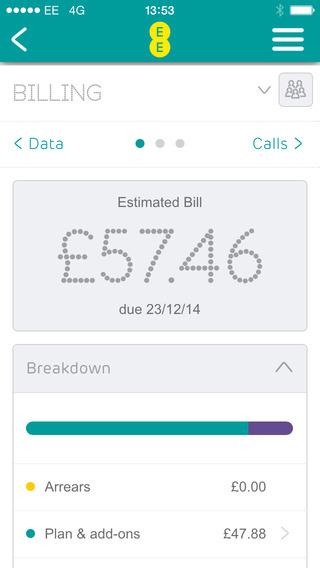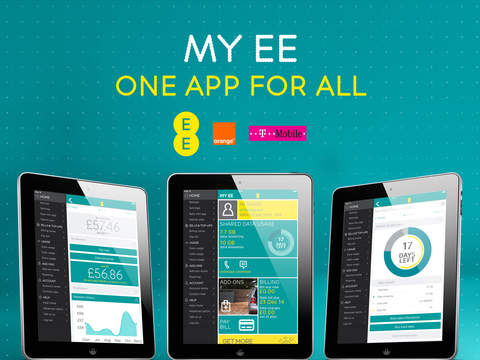SAY HELLO TO THE NEW MY EE APP, AVAILABLE TO EE CUSTOMERS ON T-MOBILE, ORANGE & 4GEE PLANS… AND EVEN THOSE THINKING OF JOINING.We listened to you, so besides giving our existing 4GEE plan customers a totally refreshed app, we’ve also built one that would work for everyone on an Orange and T-Mobile plan too. Once you are signed up and logged in, the app’s redesigned homepage gives you all the most important info about your account at a glance. One quick tap can then take you to areas with even more detailed info.ALREADY GOT AN ACCOUNT?Select the plan that you are on and then use your existing username and password to log in. If you’re on an Orange or T-Mobile plan you can use your Orange and My T-Mobile app login details. No need to sign up again. If you need to change between 4GEE, T-Mobile and Orange logins you can do this in the ‘Settings’ area of the app. Once you’ve closed the app, it will then update with the right info for your plan the next time you open it and log in.NEW USERSYou will be directed to sign up at My EE online for now, make sure you select your correct plan here. After you’ve signed up online, close your mobile browser and reopen the app. Log in with the new username and password you’ve set up. Select ‘Keep me logged in’ for quick access in future and add a passcode if you want to secure access to the app.STILL PACKED FULL OF FEATURES AND MORE IMPROVEMENTS TO COMEThe My EE app is the fastest, easiest way to access your accounts quickly and easily while on the go. Use it while connected to the EE network, or over WiFi and you’ll always have the important info you want at your fingertips.• See your remaining allowances, including how much data you have left at a glance .• Get detailed info so you can start to really understand your usage and the many benefits of being with EE, besides just being with the UK’s biggest and fastest network.• Keep on top of your billing date and amounts – get itemised breakdowns of any charges outside your plan allowances and find out how you can get more detail if you need it.• Buy data, photo messaging, calling abroad and roaming add-ons, so you can save even more.• Switch between multiple accounts that you have set up with My EE online to help manage different accounts within a plan.• See all our latest offers and search our Help section to get all your EE questions answered, even when you are offline and have limited or no coverage.• Enjoy little extras such as linking the app to your phone’s contacts. This lets you see your contacts’ names instead of their phone numbers on your usage and billing info. Handy. We protect your privacy by using a unique method (patent-pending), so there’s no need to put any of your contact info online.THINGS TO KNOW• Apple users will need at least iOS5 for the app to work. But don’t worry, you can always still use My EE online which will work on your mobile.• To download, update and log in to the app, you’ll need a data connection. (N.B. While most EE sites are free to use for EE customers, data charges may still apply)• If you enter your password incorrectly three times, your My EE account will be suspended for 15 minutes. Keep getting it wrong and, for security reasons, it will be locked and you will have to call 150 to get it unlocked. If you reset a forgotten password and still cannot log in, please allow up to 15 minutes for the new password to take effect.• To check your data usage data, you no longer need to switch off your WiFi. Just sign up and log in.
| 熱門國家 | 系統支援 | 版本 | 費用 | APP評分 | 上架日期 | 更新日期 |
|---|---|---|---|---|---|---|
| 未知 | iOS App Store | 3.1.5 App下載 | 免費 | 2012-10-30 | 2015-06-04 |