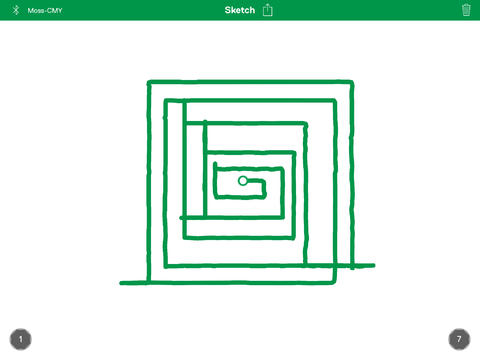First, connect your iOS to your MOSS Bluetooth Brain. Then select two brain faces to act as inputs: one to move the cursor left and right and the other to move the cursor up and down. You can use two knobs to draw like an Etch-A-Sketch®, or use two proximity sensors to draw by waving your hands! Share your Sketch with the world once you're done, or shake the device to erase and start over.
| 熱門國家 | 系統支援 | 版本 | 費用 | APP評分 | 上架日期 | 更新日期 |
|---|---|---|---|---|---|---|
| 未知 | iOS App Store | 1.0 App下載 | 免費 | 2014-05-19 | 2015-06-04 |