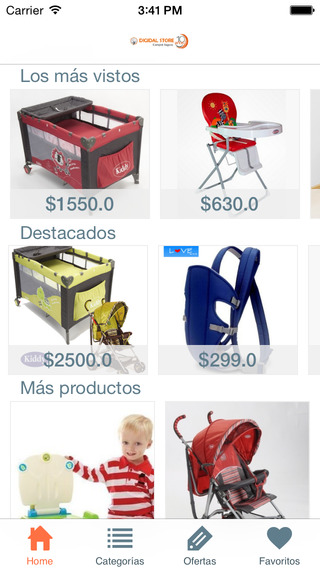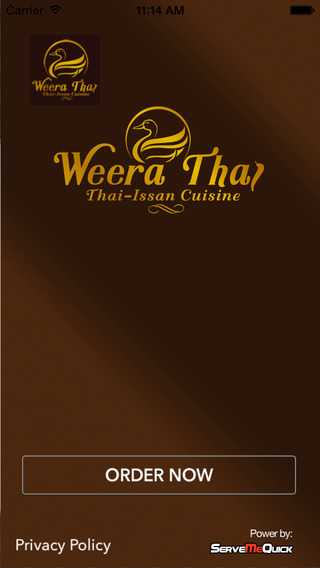Cell phones have portrait and landscape now. Sometimes it¡¯s helpful to us while in other times are not. It goes to the landscape easily if you didn¡¯t lock it and it bores people who are in a drastic game.
This app is used to make cell phones in portrait.
How to use
1. Press the icon of this app to turn on/off auto-rotate.
2. It works in the background and you can find it there to open and close this app. It provides a state icon to indicate the current settings.
3. The simplest way to use this app is long pressing the search button.
Ha, you must like this app very much, especially when you are playing cell phone before fall asleep.
You should know that this lock does work in some applications which are not respect system auto-rotation screen settings. As to lock landscape orientation, it cannot be done in Android system, because it is not allowed in Android system.
Download this app to make your cell phone keep portrait easier and faster. If you like this app please give us 5 stars, thank you.
THE END
免費玩Lock Portrait Orientation APP玩免費
免費玩Lock Portrait Orientation App
| 熱門國家 | 系統支援 | 版本 | 費用 | APP評分 | 上架日期 | 更新日期 |
|---|---|---|---|---|---|---|
| 未知 | Android Google Play | 41001 App下載 | 免費 | 1970-01-01 | 2015-03-11 |