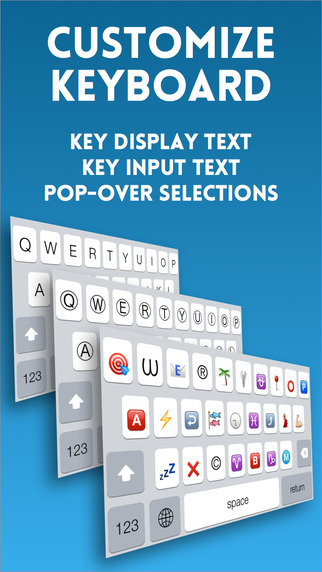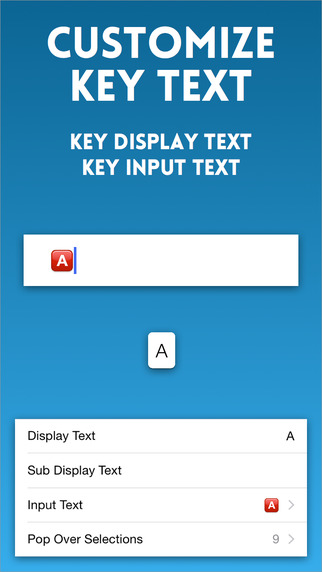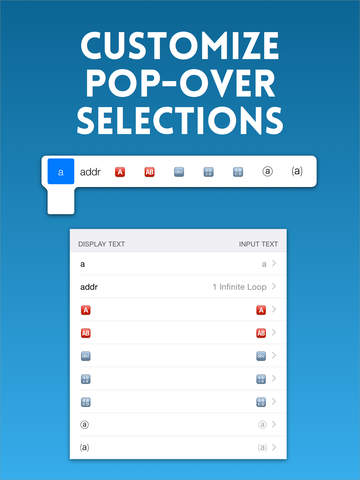Your way to customize the keyboard!Keybdr is a new, simple and fast way to enter your frequently used text by customizing the keyboard. Customize the keyboard text as you want. You can customize the key display text, key input text and pop-over selections’ input text.The key input text and the pop-over selections’ input text can be single character or multi-line sentences. You can set it as your frequently used text, such as addresses, URLs, email signatures, Emoji, symbols, HTML, and CSS.Keybdr has following multiple built-in keyboards which you can choose from. You can add the multiple keyboard from the built-in keyboards and customize it. You can switch between the multiple keyboards by tapping and holding the globe key.- English (US) : the default English (US) keyboard layout- Case Sensitive : the key display text will be changed to upper case or lower case when tapping the shift key- Number in Alpha : you can enter the number in alphabet keyboard through the pop-over selections- Ⓒⓘⓡⓒⓛⓔⓓ : you can enter the circled alpha numeric characters.- 10 Keys in 2nd Row : the default keyboard layout has 9 keys in the second row. but this keyboard has 10 keys in second row to customize the foreign languages easily.- Emoji : Emoji keyboardsKeybdr also supports the default iOS keyboard “tap and slide” feature for easy keyboard switching between alphabet and numeric keyboards. Tap “123" or “Shift” key and slide to the character to enter and release it. Then, the previous keyboard will be back automatically.
| 熱門國家 | 系統支援 | 版本 | 費用 | APP評分 | 上架日期 | 更新日期 |
|---|---|---|---|---|---|---|
| 未知 | iOS App Store | 1.0 App下載 | $0.99 | 2015-02-08 | 2015-06-04 |