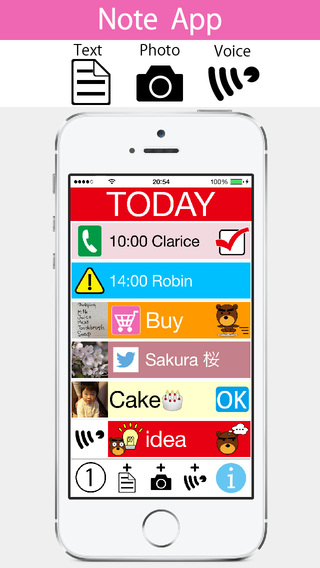FOR CORPORATE USERS ONLY!
If you don't have a corporate account, please do the following steps to uninstall the app.
Use Settings->Additional Settings->Uninstall the App in Kaspersky Security for Mobile.
---------------------------------
Kaspersky Security 10 for Mobile provides comprehensive tools for protecting and managing CORPORATE MOBILE DEVICES. Please check with your company’s IT before you download. The app protects your personal and corporate data against viruses and other malware in real time and prevents your data from being stolen while you browse the web. The app also blocks unwanted calls and texts. When your device gets lost or stolen, the app will help to locate it and protect your data.
With Kaspersky Security 10 for Mobile, you can be confident that your device is safe.
After installing Kaspersky Security 10 for Mobile, you will be prompted to enter the settings provided by your system administrator (IP address of the server hosting the remote administration system, server connection port, and name of the device group in the system). You will also need to specify your corporate email address. You have to enter this information only once after installing the app.
Once installed, the app can be configured remotely by your corporate system administrator.
According to the security policy in place at your company, the administrator can also remotely control access to other apps and functions of your device.
PROTECTION AGAINST MALWARE
• Anti-virus scanning of files as they are opened, saved, or executed.
• Scanning of new apps after installation.
• Detection of adware and riskware that can be exploited by hackers to harm the device or user data.
• On-demand or scheduled scanning of the device file system for viruses and other malware.
• On-demand or scheduled anti-virus database updates.
CALL & TEXT FILTER
• Blocking of unwanted incoming calls and texts.
PROTECTION OF STOLEN OR LOST DEVICE DATA (ANTI-THEFT)
• Get the current phone number via SMS or email when your SIM card is replaced. Configure the device to lock automatically when your SIM card is replaced or the device is turned on without a SIM card.
• Lock the device remotely when it gets lost or stolen.
• Wipe user data from the device remotely when it gets lost or stolen.
• Get the device coordinates remotely.
PROTECTION AGAINST ONLINE THREATS
• Blocking of malicious and phishing websites, website content filtering by administrator-specified categories.
DATA PROTECTION ACCORDING TO THE CORPORATE SECURITY POLICY
• Remote configuration of app settings by the administrator.
• Remote start of Anti-Theft by the administrator. When your device gets lost or stolen, contact your system administrator so he can protect your personal and corporate data stored on the device.
• Control of access to apps installed on the device. The administrator can create a list of allowed and blocked apps and specify required apps.
• Control of device functions (such as the Wi-Fi module or camera). The administrator can restrict access to certain functions of your device.
SUPPORTED LANGUAGES
English, French, German, Russian.
SYSTEM REQUIREMENTS
• Android 2.3-4.4.
• Minimum screen resolution: 320x480.
• Must be installed to main device memory.
• Device type: smartphone or tablet.
免費玩Kaspersky Security For Mobile APP玩免費
免費玩Kaspersky Security For Mobile App
| 熱門國家 | 系統支援 | 版本 | 費用 | APP評分 | 上架日期 | 更新日期 |
|---|---|---|---|---|---|---|
| 台灣 Taiwan | Android Google Play | 10.5.11.2152 App下載 | 免費 | 2014-08-15 | 2015-01-14 |