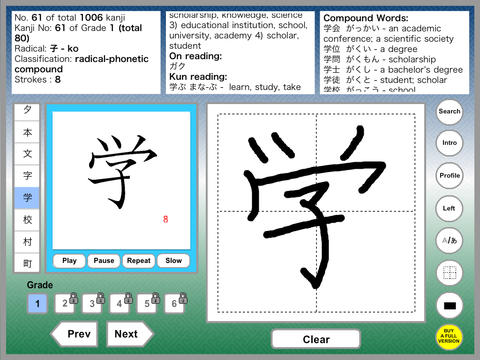The Lite version contains 80 Kanji characters of the 1st grade, with all features and functionalities included in the “Kanji 1006” Full version. Try and explore the Kanji learning by “Kanji 1006 Lite”! About “Kanji 1006” (Full version): The advantages of the “Kanji 1006” Japanese Kanji Writing Lessons is to give the learner a complete understanding of Kanji's correct writing and its structure, by providing an animated kanji stroke order. This application contains the most frequently used 1,006 Kanji characters (Kyōiku Kanji) which are studied from the 1st to the 6th grades of elementary schools in Japan. By presenting the stroke movements by proper stroke order for each Kanji in the form of animation on the iPad display to learners, we have provided a visual presentation of the Kanji writing process. This should help learners gain the knowledge of stroke orders and radicals, which helps to replicate the writing of Kanji by the user independently and greatly contributes to visual recognition and memorizing of the Kanji character. Features: - Fully animatedAn easy-to-use animated and interactive visual program design is installed for correct character writing practice and understanding the structure of each stroke-to-hand movement. - Full set of 1006 Kanji for BeginnersA full set of 1,006 Kanji characters which are studied in elementary schools in Japan is included. - With English meaningsEach word is translated into English dictionary definitions which can also be used in the Search mode.- Kanji readings in Kana and Latin alphabetsStandard “On” and “Kun” readings appear in Kana and Latin alphabets.- With compound words examplesCompound words are included to increase vocabulary and shows how the character or singular word definition is used to form different words. - With Search ModeSearch Kanji by its pronunciation, English meaning, Kanji ID and stroke number in the Search menu for learning of certain Kanji of user’s own interest.- User-Friendly InterfaceLast Saved Kanji mode provides continuous flow of the learning process. So every time you open the lesson on your iPad you can advance from the last learned Kanji. There is also an option for left-handed learners when using the drill pad to suit your normal hand writing style. Watch, recognize, write, memorize and enjoy Japanese Kanji with «Kanji 1006»!
免費玩Kanji 1006 Lite Japanese Kanji Writing Lessons APP玩免費
免費玩Kanji 1006 Lite Japanese Kanji Writing Lessons App
| 熱門國家 | 系統支援 | 版本 | 費用 | APP評分 | 上架日期 | 更新日期 |
|---|---|---|---|---|---|---|
| 未知 | iOS App Store | 3.1 App下載 | 免費 | 2013-12-06 | 2015-06-04 |