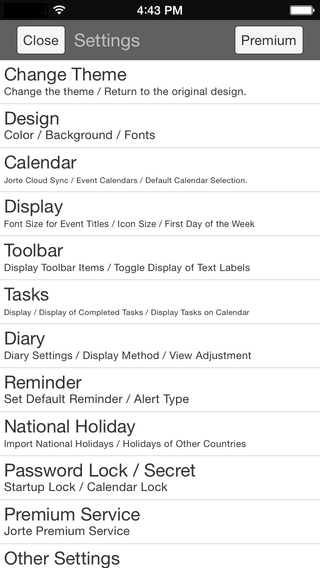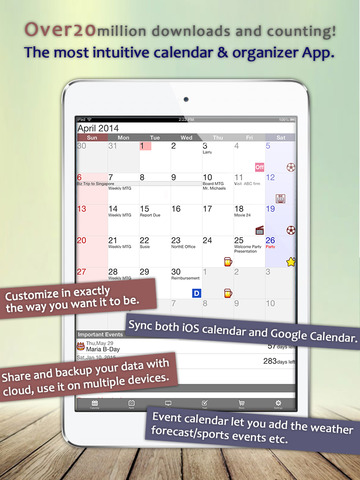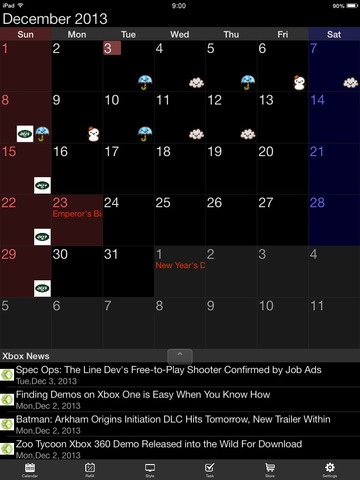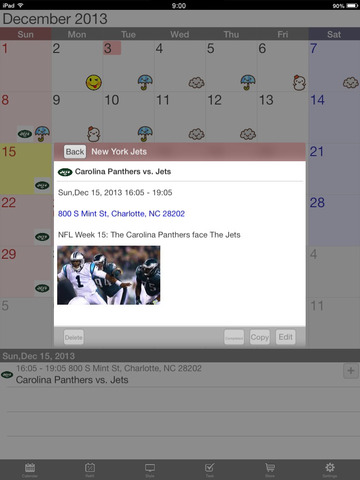With over 25 million downloads, Jorte is one of the most popular calendar/organizer applications.We are making the application look and feel as close to a real personal organizer and calendar as possible. Jorte has many features to customize your calendar the way you want and change the UI to reflect your personality and interests.** Features **-Sync with iOS default calendar, Google Calendar, Google Task, and you can import many public events, sports events, weather forecast etc.-Cloud Calendar-Sync and backup through Jorte Cloud and Sync with multiple devices.-Monthly, Weekly, Daily, Vertical views.-Important appointments are shown in red, set events as complete when finished.-Adjust the starting day of the week; it doesn't always have to be Sunday!-Customize the Colors/Background Image/Fonts-Change the color of the day, bands, event titles etc.-Event Calendars to add the local weather, sporting events, religiousholidays etc.-Set events in Weekly, Bi-Weekly, every year, even 1st Tuesday of each Month, in any format of repeating format.-Adjustments of Font Size, Icon Size.-Calendar Sets: To switch which calendars to show.-Share event details with another Jorte User.-Countdown the events-Diary Function - Manage your diary with photos and comments. You can share the diary too.-Swipe Back: you don’t have to tap the Back button which is less convenient to use.***Jorte Cloud - Free***Jorte has its own cloud syncing system to sync your calendar, back your data up on the cloud, and share the calendar with someone else, also usingJorte, even on non-iOS devices.You can access the Jorte Cloud on your Phone or on your PC, you can use it to plan your personal life as well as for your work. It’s the best way toback up your data as well. First, get the Jorte ID, Free of Charge, and sign in to Jorte Cloud.Jorte Cloud - https://jorte.net/*Attention*: There have been some reports that past events are disappearing. But please be assured that Jorte is not deleting it. If youare syncing with iOS default Calendar or Google calendar through iOS Calendar, your previous data shows depending on the length of the syncsetting of the phone itself. Please go to: Phone’s Settings Settings > Mail, Contacts, Calendars > CALENDARS: SYNC > and select thelength of the calendar data showing you want from 2 Weeks Back, 6 Months Back, or All Events.->Then, some of the data you’ve input will start to reappear as event data was never deleted, but were hidden based on this settings.Jorte includes support for in-app purchases of new icon sets, wallpapers, and themes.- Icon Sets are available to purchase and use to make your calendar events easy to recognize and fun to manage.- Wallpapers allow you to further customize your calendar the way you like.Privacy Policy of Jorte: https://jorte.net/certify/account/useAgreement/=Premium Feature =Jorte is free to download and use. Jorte Premium Service adds the more secure and reliable features with the below subscriptions.Unlimited use of icons and daily calendarsCloud Storage for Diary PhotosUnlimited use of Premium ThemesCreate 5 calendarsPassword Lock/Secret CalendarsChange the side menu settings-Turn the ads to offTwo subscription methods for Jorte Premium Service are available: - Monthly: $2.99- Annually: $29.99Price may vary based on the currency of your settings. Subscriptions will be charged to your credit card through your iTunes account. Your subscription will automatically renew unless cancelled at least 24 hours before the end of the current period. You will not be able to cancel the subscription once it is activated. Manage your subscriptions in Account Settings after the purchase.
免費玩Jorte Calendar & Organizer APP玩免費
免費玩Jorte Calendar & Organizer App
| 熱門國家 | 系統支援 | 版本 | 費用 | APP評分 | 上架日期 | 更新日期 |
|---|---|---|---|---|---|---|
| 未知 | iOS App Store | 1.3.6 App下載 | 免費 | 2012-11-05 | 2015-06-03 | |
| 美國 (U.S.A) | iOS App Store | 1.2.5 App下載 | 免費 | 2014-09-03 | 2014-09-21 | |
| 香港 Hong Kong | iOS App Store | 1.2.5 App下載 | 免費 | 2014-09-03 | 2014-10-04 |