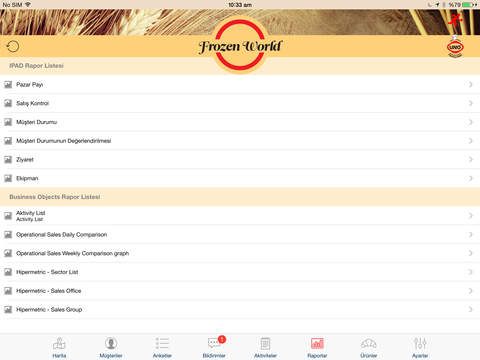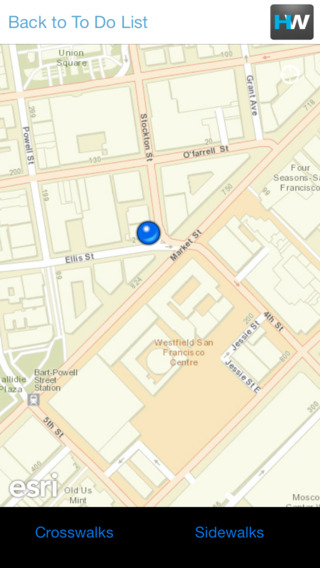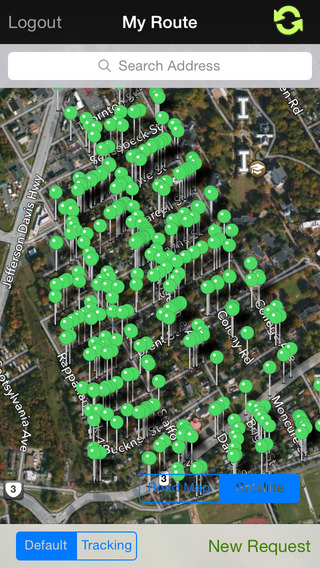- Convert images from gallery or camera into PDF file.
In PRO version you can select multiple images from gallery and produce one PDF file. It is Ad-free also.
PRO version is right here.
Capture notes via camera and convert them PDF files immediately.
That means you can use your smartphone as scanner!
How To Use?
- Touch "START" button on home page.
- Select an image from gallery by touching "From Gallery" button.
- Or capture a new image by touching "From Camera" button.
- PDF file will be created and listed on the list above the buttons.
- Touch on the pdf files on the list for options:
- Open
- Rename
- Delete
- Created PDF files are stored in "image_to_Pdf" directory on SD card.
- Captured images are stored in "image_to_Pdf_images" directory on SD card.
- Select multiple images from your smartphone storage.
- Capture image from camera and convert immediately.
免費玩Image To PDF FREE APP玩免費
免費玩Image To PDF FREE App
| 熱門國家 | 系統支援 | 版本 | 費用 | APP評分 | 上架日期 | 更新日期 |
|---|---|---|---|---|---|---|
| 未知 | Android Google Play | 1.0 App下載 | 免費 | 1970-01-01 | 2015-03-12 |