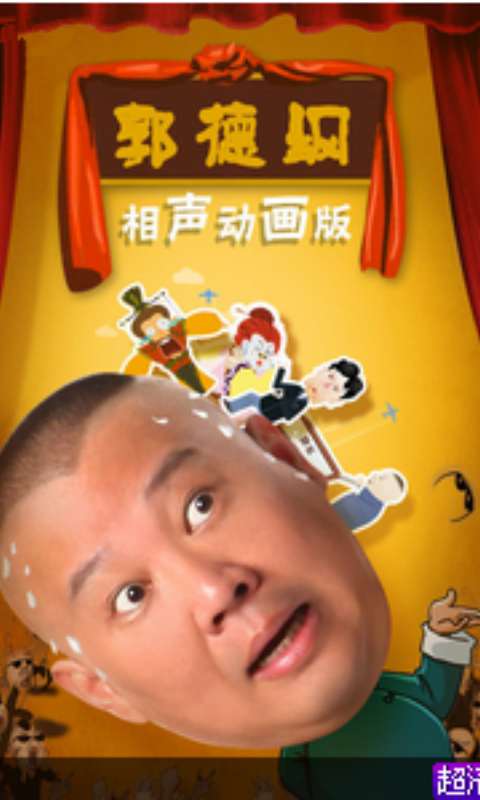KeepSafe keeps your personal photos and videos private by locking them behind an easy-to-use PIN pad.
Selected pictures vanish from your public photo gallery, giving you control over who sees what. Your friends, family, and coworkers will be able to look at your public photo gallery, but NOT what is in your KeepSafe.
Take control of your privacy!
KeepSafe is the best place to hide your personal photos and videos for the following reasons:
• Phone and tablet support
• Easy-to-use PIN pad access
• Create and name custom albums
• Full-screen viewing for photos and videos
• Rotate and zoom features
• Slideshow feature
• Take photos directly in KeepSafe with the integrated camera
• Unhide pictures and videos from KeepSafe as you like
• Share pictures from KeepSafe
• Safe Send feature lets you share photos for a limited time
• Does not show up on your recent apps list
• Clean and simple interface
Premium features
========================
Custom Albums: KeepSafe lets you increase your privacy by setting passwords for individual albums. You can also choose your own album cover images.
Fake PIN: Create a second PIN that opens a decoy KeepSafe for times when someone pressures you to open your KeepSafe. You can even put photos in your fake KeepSafe that are ok for others to see. No one has to know your real KeepSafe PIN.
Secret Door: Masquerade your KeepSafe as another app. With Secret Door enabled, others will see what appears like another app when they open KeepSafe, but you will know the secret to reveal the PIN pad and open your KeepSafe.
Break-in Alerts: Get notified when someone tries to enter your KeepSafe with an invalid PIN. Break-in Alerts will snap a photo of potential intruders, while recording the time and even the PIN they entered.
Help & Support
========================
Problems? Wait! Contact us at
support@getkeepsafe.com
before leaving a bad review. You can also visit our support site at
http://support.getkeepsafe.com/hc/
FAQ
========================
Q: Where are my pictures after I unhide them?
A: After unhiding, your pictures will be in an album labeled “public”.
Q: Is this similar to applying a gallery lock?
A: No. KeepSafe is a special gallery that locks away the pictures you put into it.
Q: How can I retrieve my PIN?
A: Open KeepSafe, then long-press on the KeepSafe logo to request your PIN.
Q: Can KeepSafe lock videos?
A: Yes, if you place videos into KeepSafe, they are locked behind a PIN pad
Q: Does KeepSafe support .wmv video playback?
A: No, KeepSafe does not play back .wmv videos.
Q: Can I take pictures out of this secret vault?
A: Yes, you can unhide pictures with only a couple of taps.
Links
========================
Terms of Service:
http://getkeepsafe.com/termsofservice.php
Privacy:
http://getkeepsafe.com/privacy.php
免費玩Hide pictures - KeepSafe Vault APP玩免費
免費玩Hide pictures - KeepSafe Vault App
| 熱門國家 | 系統支援 | 版本 | 費用 | APP評分 | 上架日期 | 更新日期 |
|---|---|---|---|---|---|---|
| 香港 Hong Kong | Android Google Play | 5.1.0 App下載 | 免費 | 2014-09-11 | 2015-03-12 | |
| 未知 | Android Google Play | 5.3.14 App下載 | 免費 | 2015-05-29 | 2015-06-16 |