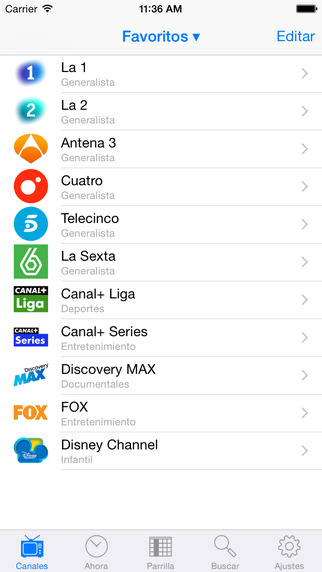Is your face symmetric? Of course not!The HalfFace shows symmetrical faces using built-in camera device. You can see symmetrical faces, which are created with right/left half of it, at the same time.Launching the HalfFace, camera image is shown on upper half screen in real time. A built-in front camera is used by default. Touching to a small red rectangle on upper left edge, the camera is toggled between front camera and back camera.On the lower half of screen, there are moving panels.Right/Left half faces are shown here in real time.Touching to a small green rectangle on center left edge,the state of updating image is changed between still (freeze) and active (real time update).Touching to a small blue rectangle on bottom left edge,the snapshot image is saved to the photo album (camera roll).[System Requirement]iOS 7.1.1 or later.
| 熱門國家 | 系統支援 | 版本 | 費用 | APP評分 | 上架日期 | 更新日期 |
|---|---|---|---|---|---|---|
| 未知 | iOS App Store | 1.7 App下載 | $0.99 | 2011-08-26 | 2015-06-04 |