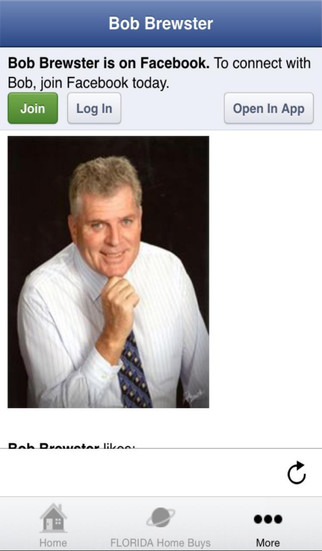Giải pháp chăn nuôi gia súc
Cattle Management System
Hệ thống quản lý gia súc
https://www.mediafire.com/?60btlbcbq0lchmf
Minimum System Requirements
Windows 7, Vista, XP either 32 or 64 bit
Memory 128mb of system memory
Disk space 98mb of hard drive space
Java Runtime Environment (JRE) 6
INSTALLING JAVA
This can be downloaded from the link below: http://www.java.com/en/download/chrome.jsp?locale=en Instruction for installation of JRE are in the link below:
http://www.java.com/en/download/help/windows_manual_download.xml#download You will also need to set up the java path: http://www.java.com/en/download/help/path.xml
OR you can follow these instructions
1. Right click My Computer => Properties
2. Click on Advanced System Settings
3. Next Click on Environment Variables
4. In System Variables, Select Path and click on the Edit Button
5. Now Copy the Bin path from java directory and paste it in path variables
6. Save it and Close it
*Note: The default ’Bin path’ can be found below:
32bit Windows => C:\Program Files\Java\jre6\bin
64bit Windows => C:\Program Files (x86)\Java\jre6\bin
Installing the software
1. Installing the Cattle Management System
Copy the ‘LivestockSolution.jar’ to the desired location on the computer. Live Stock Solution recommends installing to:
C://Livestocksolutions/LivestockSolution.jar
免費玩Hệ thống quản lý gia súc APP玩免費
免費玩Hệ thống quản lý gia súc App
| 熱門國家 | 系統支援 | 版本 | 費用 | APP評分 | 上架日期 | 更新日期 |
|---|---|---|---|---|---|---|
| 未知 | Android Google Play | 1.00 App下載 | 免費 | 1970-01-01 | 2015-04-23 |