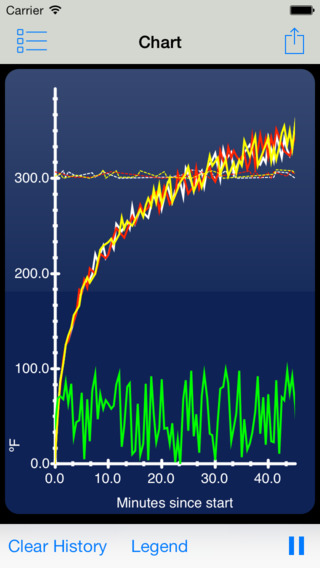Now you can monitor and make changes to your CyberQ Wifi via your iOS Device.
Never lose sleep over your cooks again.
Features include:
• Graphical view of your probes on a temperature gauge display
• Temperature alarm limits are displayed on the BBQ gauge display
• Individual customization of each probe including:
Probe Name
Target Temperature
• Audible alarms for each probe that goes above / below the alarm limits
(Alarming has tolerance built-in so you will not get nuisance alarms when right on the limits)
• Modify most BBQ guru settings straight from the app. **
• Plot your temperature sensors on a graph to see how you're doing over time
• Save your cooks when you’re done for reviewing later.
• Ability to add notes to cooks and review them along with your saved charts.
• Export your history data to a CSV file to compare with previous cooks.
• Background mode allows the app to continue logging for up to 10 minutes while you are running other apps on your iOS device.
• Configurable polling time for the data.
• Works in portrait or landscape mode
E-mail support to: boykindj@yahoo.com for questions regarding connection and setup as well as feature requests. If you have problems connecting to your BBQ Guru, please verify that you can connect from a web browser on your computer first.
A CyberQ Wifi is required for this app. To purchase a CyberQ, please visit http://www.bbqguru.com
** Initial setup will require a computer per the CyberQ wifi instruction manual. Some advanced settings (ie. Wifi changes) require a restart of the CyberQ unit which must be done manually.
| 熱門國家 | 系統支援 | 版本 | 費用 | APP評分 | 上架日期 | 更新日期 |
|---|---|---|---|---|---|---|
| 美國 (U.S.A) | iOS App Store | 1.1 App下載 | $3.99 | 2014-08-05 | 2014-09-22 |