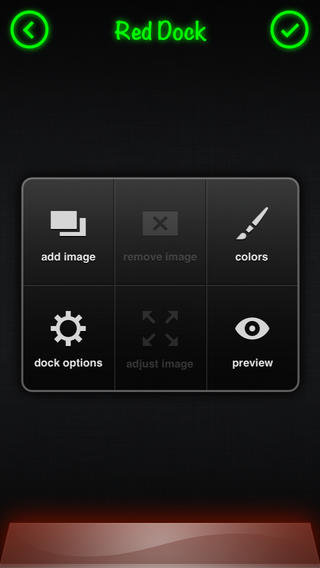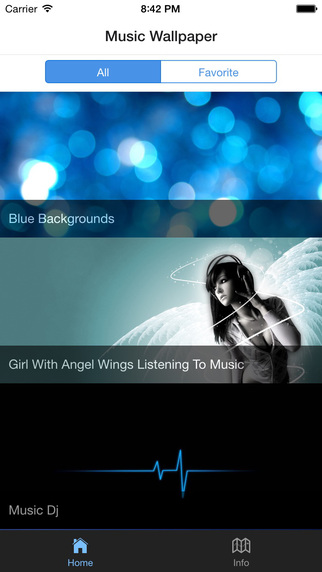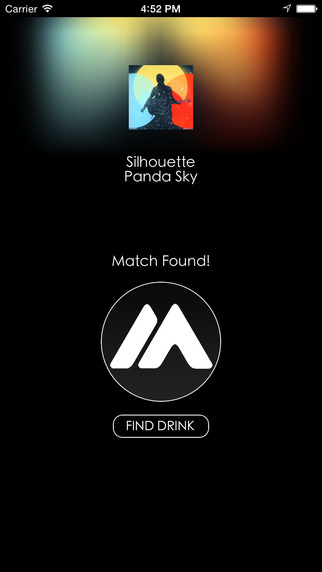* FOR iOS 5 AND 6 ONLY *
Glow Dock Pro allows you to "change" your iOS dock color. You simply superimpose a glowing dock on top of a new wallpaper or the existing one that you are currently using, save the wallpaper, and pop it on your home screen.
From a fun wheel of spinning colors, to controls that flip over and back, Glow Dock Pro fuses beautiful design with stellar animation to create an enticing user experience. It's easy to use, fun to play with, and you can even have your own mini rave. (Seriously, have you ever tried spinning that wheel really fast?) In fact, when we began to design the new look for the now fourth version of Glow Dock Pro, we wanted the design to be something fresh; something unseen in any other app on the App Store. And this is exactly what we have accomplished.
It works by creating and setting a home screen wallpaper. When you set the wallpaper, it gives the effect that your application dock on the bottom of your home screen is glowing the color of your choice.
To make one of these wallpapers, choose between 7 dock colors (or create your own custom color), and then choose the background color of the wallpaper via presets or RGB sliders. You may also choose an image to go in the background behind the dock. This way you can continue to use a wallpaper you are already using.
After you're done, tap the save button (the checkmark at the top right), and the image will instantly be saved to your Photos app on your device. Now all you have to do is set the wallpaper and huzzah! Your dock is now glowing.
There's more to Glow Dock Pro than just defaults. The last choice in the wheel of docks allows you to create a dock with a custom color using RGB sliders. And, you can customize the dock even further by splitting the dock into segments. You can have up to four of these segments and even customize the color of each one! These custom-made docks are saved into the dock wheel so you can use them later. To delete these docks or rearrange the docks in the wheel, simply tap the edit button (the pencil at the bottom right of the main menu).
Main features:
• Choose from 7 different dock colors!
• Add a custom color or image into the background behind each dock!
• Create custom and split docks to fit your style!
• Edit dock options to customize the look of each dock!
• Preview each dock to see what it will look like before you save!
免費玩Glow Dock Pro - The Dock Color Changer APP玩免費
免費玩Glow Dock Pro - The Dock Color Changer App
| 熱門國家 | 系統支援 | 版本 | 費用 | APP評分 | 上架日期 | 更新日期 |
|---|---|---|---|---|---|---|
| 美國 (U.S.A) | iOS App Store | 4.0 App下載 | $0.99 | 2013-07-07 | 2014-09-26 |