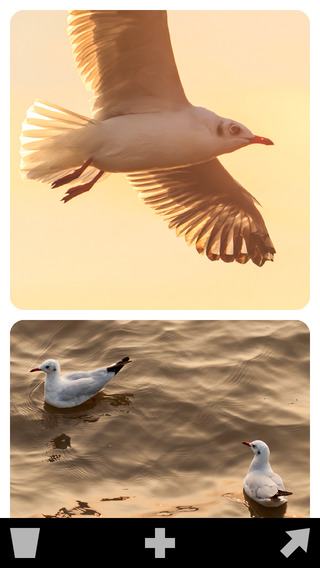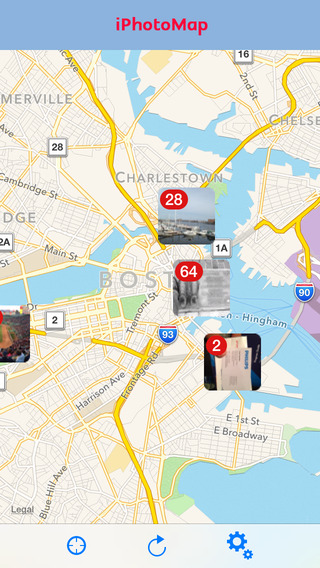FotoWeb Desktop for iPhone is a companion app for users of a FotoWare FotoWeb 7.0 Digital Asset Management system.It allows you to search and preview content in your archives and set up Alerts (search agents) so you can be notified of new content in archives. You can also upload files from the Pictures library on your iPhone or iPad to any archive that you can access and add required metadata to the files in the process.Connecting to the FotoWare demo serverFotoWeb Desktop for iPhone can connect to any FotoWeb 7.0 SR4 server. You will be asked to specify a server connection on first startup, and you can change the server address and login credentials later in the iPhone’s Settings menu. Follow the directions below to connect to FotoWare’s own demo server:- On your device's Home screen, tap Settings.- Scroll down and tap on the FotoWeb icon.- Tap on the Server Settings entry.- Now change the Host name to fotoweb.fotoware.com.- Set the User name to demo- Set the Password to demo- Tap on the Settings link at the top of the screen to go back to the iPhone Settings menu.- That's it - you can now connect to the FotoWeb demo server.
| 熱門國家 | 系統支援 | 版本 | 費用 | APP評分 | 上架日期 | 更新日期 |
|---|---|---|---|---|---|---|
| 未知 | iOS App Store | 7.0.541 App下載 | 免費 | 2011-07-19 | 2015-06-04 |