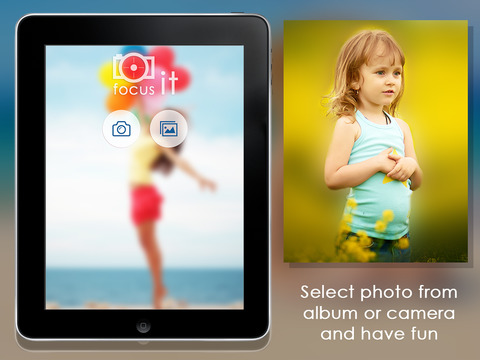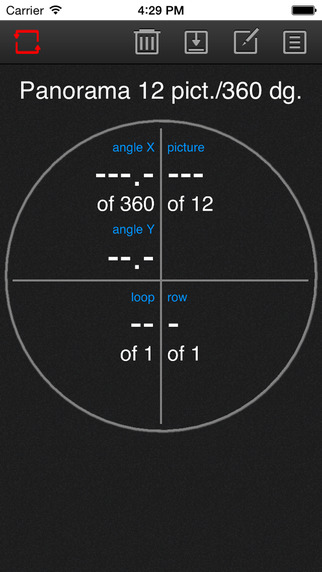Focus It-The best app to focus your image by blurring unwanted area. Want to get highlighted or Censor selected region? no matter what you want, just download Focus It app to Highlight or Censor selected region easily. This is one of the simplest app to add blur/unblur effects on your photo.0----------------------------------------0 Key features of Focus it App:0----------------------------------------01. App is Exclusively designed to add Blur Effects and UnBlur effects to your photos2. Option to change Brush size3. Unblur or Eraser option is provided 4. You can Zoom the image*-----------------------------------------------------------------------------------------* How to use Focus It App to add Blur, Unblur effects on your Photo*-----------------------------------------------------------------------------------------*1. Load Image:- Choose the image from your camera roll or you can directly take photo from your device2. Image Blur:- In the next screen you will be in the Image Blur zone. Here you can add blur and unblur effects to your photos easily. 3. Adding Blur Effects:- To add blur effects on your photo, just click on Blur icon and rub on your image to add blur effects. 4. Deleting Blur Effects:- If you wish to delete added blur effects on your image, then click on Eraser icon and rub on the blurred area to remove blur effects5. Change Brush size: If you wish to change Brush size then click Brush icon and then drag slider to left or right side to decrease or increase your brush size6. Zoom Image: Some times you may want to add blur effects perfectly to your image, that time you use our Zoom option. Pinch to Zoom your image. 6. Save or Share: Once you done with editing your photo, click on Share button at top right to Save image on your device, or copy image to clipboard, or Send image by Email or upload image to your instagram account.Our Focus it app is one of the best app add Blur Effects on your Photo easily.===> Download Now <===
免費玩Focus It-Focus Image by using Blur and Unblur effects to show or hide selected area of your Photo APP玩免費
免費玩Focus It-Focus Image by using Blur and Unblur effects to show or hide selected area of your Photo App
| 熱門國家 | 系統支援 | 版本 | 費用 | APP評分 | 上架日期 | 更新日期 |
|---|---|---|---|---|---|---|
| 未知 | iOS App Store | 1.0 App下載 | 免費 | 2015-01-22 | 2015-06-04 |