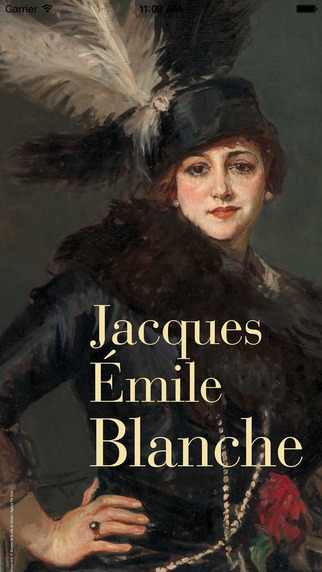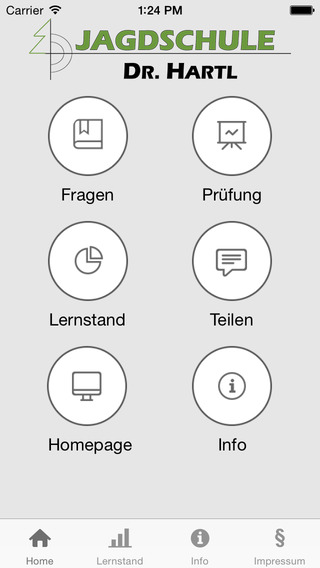Finny is the first ever mobile application that combines parental controls with educational assessments.
Unlike all other parental control apps, Finny puts the child in the game by offering them an age appropriate quiz question as an incentive to earn more time on their device.
Finny emphasizes a meritocracy of learning. The more knowledge your child demonstrates of key academic topics, the more time they can spend on their device.
For Finny basic use:
- Install the app on your child’s Android device (phone or tablet)
- Enter the academic grade level of your child's name
- Finny will now track how much time is spent on this device and interrupt in preset intervals with an age appropriate quiz question.
- After your child responds to the quiz question, they will be returned to their previous activity
- For correct answers, your child will earn Finny coins that can be redeemed in the store for delayed interruptions and unlocked use periods
For Finny Customized use:
- Go to www.myfinny.com and register your account.
- Link the Finny app on your child’s device by using the pairing code on the website
- Using the website, parents can now control the Finny game settings to their preference
- Set interruption interval (i.e. every 15 min, 30 min, 45 min, etc.)
- Set the learning goal (Participation or Performance). If Performance is chosen, then the child will need to answer the question correctly in order to continue to use their device.
- Lockdown: In Performance mode, the parent can choose a time-based lockout penalty for responding to the question incorrectly. In this mode, the child would need to redeem their banked Finny coins to buy themselves out of a lockdown period. For mobile phones, Finny will still allow an emergency phone call, or parent designated safe numbers (i.e. Call Mom) during lockdown period.
Parents can also toggle which subjects to emphasize from the Finny database of learning content (Math, English, Social Studies, Science, etc.).
Using the website, parents can use Finny Report Cards to see real-time reporting of device usage, performance reporting, and drill down into each question that their child has been asked.
Parents can also issue a real-time challenge question to their child by writing a customized note and choosing a subject and difficulty level from the web portal.
Using the website, parents can toggle the interruption mode On/Off depending on their preference.
In either mode, your child can simply open the Finny app proactively and respond to quiz questions without having to be interrupted. Finny rewards this behavior by offering an accelerated number of Finny coins that can be stockpiled for later use.
| 熱門國家 | 系統支援 | 版本 | 費用 | APP評分 | 上架日期 | 更新日期 |
|---|---|---|---|---|---|---|
| 未知 | Android Google Play | 1.2.0.18 App下載 | 免費 | 1970-01-01 | 2015-04-19 |