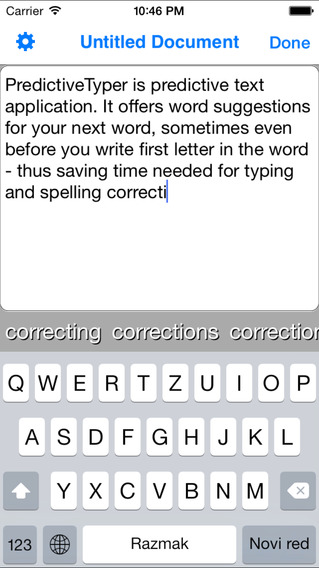What FileLinx Does:
Now with Auto Link for easy connection to host PC-connected printer and setup wizards for simple setup.
• Remote Print from Android to Any printer connected to your PC. No need to change printers or purchase a new one.
• DIRECTLY PRINT - most file types from Android to your PC-connected printer.
• Direct-Connect via Wi-Fi, 3G or 4G! Works from anywhere in the world. No hang-ups or delays in printing.
• Automatically Saves a copy of your print job to your PC
• Supports Multiple Simultaneous Users. Multiple Users can print to one PC-connected network printer.
In Addition:
• Fetch or Send Any File between your Android and a designated folder on a PC:
• Password protected. Safe and secure. Requires User name and Password Login.
• Host Name Support. Never worry about your IP changing.
• Setup in minutes!
What FileLinx WILL NOT do:
• Monitor your Print jobs or file shares. FileLinx does not run through Google’s Cloud Servers. Your PC is your server.
• Charge monthly fees for PC connections. No “Cloud,” no fees.
• Charge any fee for printing. You own the software. We charge nothing extra.
• Limit file size transfers
• Leave our customers without support
Installing FileLinx-now easier than ever!
1) Purchase FileLinx on the Android Market.
2) Download the New PC software from our website. ( It's free).
3) Follow the "Wizard" for installation on the server side
Done!
For Quick Start set up instructions please visit:
http://www.droidlinx.com/QuickStart_FileLinx.html
Full user guide for client and server available at
http://www.droidlinx.com/UserSE.pdf
Technical:
FileLinx now supports UPnP (Universal Plug and Play) making setup on your PC even easier.
FileLinx operates in two parts: The Android application purchased and installed through the Android Market and the PC-side application which is freely available through our website at www.droidlinx.com.
FileLinx connects directly to a PC in home and public environments using Wi-Fi or 3G/4G.
GUARANTEE: We know that 15 minutes is not enough to evaluate any software which is why we guarantee our application to work or your money back. Rest assured that if you have a problem setting up any part of Filelinx our customer service department guarantees to get you up and running or your money back – no hassles. Visit our website at www.droidlinx.com for guarantee details.
The PC component of the FileLinx system is written in Java, and requires that Java be installed on the PC. Java is free, and is usually present on PC's, visit www.java.com to install it, if necessary.
免費玩FileLinx 3G Print or Transfer APP玩免費
免費玩FileLinx 3G Print or Transfer App
| 熱門國家 | 系統支援 | 版本 | 費用 | APP評分 | 上架日期 | 更新日期 |
|---|---|---|---|---|---|---|
| 未知 | Android Google Play | 2.4 App下載 | USD$5.99 | 1970-01-01 | 2015-01-14 | |
| 台灣 Taiwan | Android Google Play | 2.4 App下載 | NT$181.0 | 2013-08-10 | 2015-01-14 |