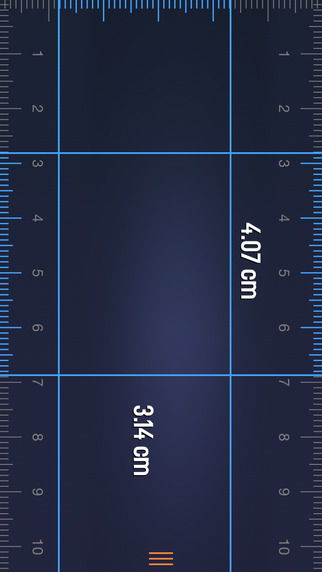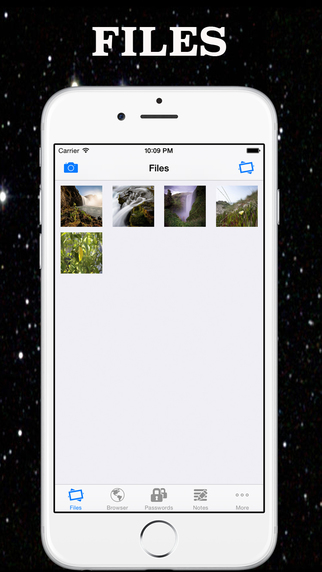*** PRESS EDIT ICON IN THE DEMO NOTE TO TRY BEFORE YOU BUY ***The most powerful notes app ever designed for ipad comes with:Customize Your Notebooks- Choose for a collection of different template- Choose from a collection of different covers- Organize all your notebooks on the shelf- With a super search feature that helps you find things based on how your brain categorizes them. So if you can remember even a little bit about what you're looking for, you can find it quickly.Comprehensive Editing Tools- Type your notes using the ipad soft keyboard- Center or align texts to the left or to the right- Choose among different font faces and colors- Change the font size or make the selected text bold, underlined or italicized- Cut, copy and paste support to move or duplicate notes- Write or draw comfortably with one or more fingersGET THE MOST OUT OF EVERY MEETING OR LECTURE WITH AUDIO & VIDEO THAT’S SYNCED TO YOUR NOTESWith Fancy Notes you can record meetings and lectures (Audio & Video) and sync every secondto your notes, automatically. You can also email your notes as pdf or even share it on facebook or print it.- Write freely with your hand on your iPad. Write down anything you want to record and letFancy Note take a good care of all your notes.- Easily insert pictures into your notes from iPad Photo Album. You can rotate, drag and zoomthe picture to any size and form as you like to make even a photo album. Note with pictures became simple and perfect with Fancy Notes. - Fancy Note supports inserting photos from iPad camera. Seize the moment and keep it with your notes. - The editing function allows you to re-edit any notes you have saved before.
| 熱門國家 | 系統支援 | 版本 | 費用 | APP評分 | 上架日期 | 更新日期 |
|---|---|---|---|---|---|---|
| 未知 | iOS App Store | 1.1 App下載 | 免費 | 2013-01-18 | 2015-06-04 |