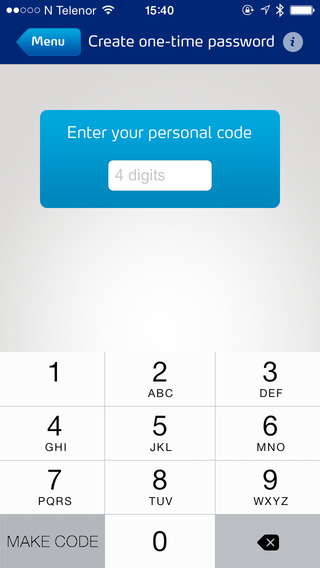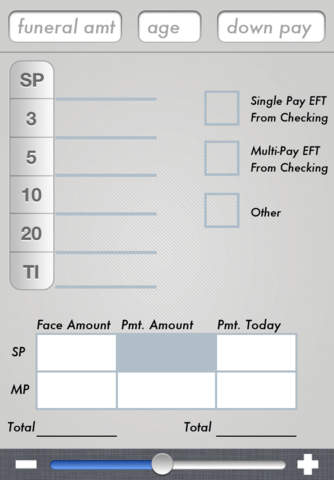Merk: Telefonen må restartes etter installasjon hvis du opplever problemer med å klikke på linker i SMS meldingene. For autorisasjon av BankID ved innlogging i Nettbank eller Mobilbank, og for signering av betalingsoppdrag med BankID - blir du avkrevet en engangskode. Denne engangskode-applikasjonen vil kunne erstatte andre løsninger for anskaffelse av engangskode som kortleser og kodebrikke. Før du kan ta i bruk denne applikasjonen må tjenesten "Engangskode på mobil" bestilles i nettbanken, kundesenter eller hos din rådgiver. Ved bestilling av tjenesten vil du motta en 8-sifret kode med aktiverings-URL på SMS og en 4-sifret kode via epost. Disse kodene benyttes kun første gang applikasjonen tas i bruk. Du må velge en personlig kode som vil benyttes hver gang en ny engangskode bestilles fra applikasjonen. Ved hver bestilling av engangskode vil du motta en unik URL på SMS som må velges og utføres for at engangskoden skal bli generert. Du finner mer informasjon om tjenesten på nettsidene til din bank og under FAQ i selve iPhone applikasjonen. ---Note: You may need to restart your iPhone after installation if you encounter problems with links provided in SMS messages. For Authorization of the Norwegian BankID when logging into Online Banking or Mobile Banking, and the signing of payment orders with BankID - you will be demanded an OTP. This OTP application will be able to replace other solutions for the procurement OTP such as a card reader and OTP generator. Before you can use this application, the service "Engangskode på mobil" must be ordered in online banking, at our Call center or by your advisor. When the service is ordered, you will receive an 8-digit code with the activation URL in a SMS and a 4-digit code via email. These codes are only needed the first time the application is used. You must choose a personal code that must be used each time a new OTP is requested from the application. Whenever an OTP is requested, you will receive a unique URL in an SMS. The SMS must be opened and the URL must be activated to generate the actual OTP. For more information about the service, visit the website of your bank or read the FAQ in the iPhone application.
免費玩Engangskode for iPhone APP玩免費
免費玩Engangskode for iPhone App
| 熱門國家 | 系統支援 | 版本 | 費用 | APP評分 | 上架日期 | 更新日期 |
|---|---|---|---|---|---|---|
| 未知 | iOS App Store | 2.0.6 App下載 | 免費 | 2011-10-14 | 2015-06-03 |