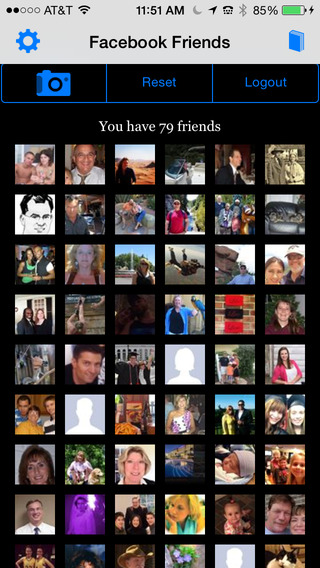這個免費的應用程序包含超過1000個表情符號,笑臉和貼紙分為類和高品質。
您可以通過各種通訊應用程序,允許共享的圖像(電子郵件, WeChat , WhatsApp的,藍牙, Gmail時,訊息(MMS ) ,臉譜, G+ ,線路,Skype和Viber的, IM + ,將hi5 , BBM等)導入和分享。您也可以指定圖片給通訊錄中的聯繫人
該應用程序有兩個明顯的特點。
你可以運行它作為一個正常的應用程序,瀏覽的類別,單擊圖像並分享它,或當您選擇從任何外部應用程序共享或附加圖片您可以啟動應用程序
例如在WhatsApp的步驟是:
- 點擊右上角的這個WhatsApp的回形針圖標
- 選擇圖庫
- 這將打開一個庫中,單擊該按鈕與泰雷連接點。從列表中選擇“共享表情HQ”
- 瀏覽應用程序,選擇你想要的圖像,然後單擊按鈕在右下角
產品特點:
您可以添加表情符號到收藏夾列表,按日期,名稱或類別排序呢
存儲最後100表情共享的歷史
您可以更改共享的質量
導航是非常快速和直觀
在應用程序中有各種導板與圖片,說明如何使用不同的模式
如果您喜歡這個應用程序不要忘了寫的好評論,給5顆星
謝謝
-en
This FREE application contains more than 1000 Emoticons, Smiley and Stickers divided into categories and high quality.
You can import and share via all messaging applications that allow sharing of images (email, WeChat, WhatsApp, Bluetooth, gMail, Messages (MMS), Facebook, G+, LINE, Skype, Viber, IM+, Hi5, BBM, Telegram, etc.).You can also assign a picture to a contact in the phonebook
The application has two distinct features.
you can run it as a normal application, browse the categories, click the image and share it or you can start the application when you choose to share or attach a picture from any external application
For example in WhatsApp the procedure is:
- Tap the paperclip icon in the upper right in this WhatsApp
- Select Gallery
- This will open a gallery, click the button with the tere connected points. Choose from the list "Share Emoticons HQ"
- Browse the app to choose the image you want and click the button at the bottom right
Features:
You can add emoticons to a favorites list and sort it by date, name or category
Is stored the history of the last 100 emoticons shared
You can change the quality of sharing
The navigation is very quick and intuitive
In the app there are various guides with pictures that explain how to use the different modes
If you like this application don't forget to write a good review and give 5 stars
Thanks
免費玩Emoticons HQ - 免費 APP玩免費
免費玩Emoticons HQ - 免費 App
| 熱門國家 | 系統支援 | 版本 | 費用 | APP評分 | 上架日期 | 更新日期 |
|---|---|---|---|---|---|---|
| 未知 | Android Google Play | 1.4.2_14 App下載 | 免費 | 1970-01-01 | 2015-03-13 |