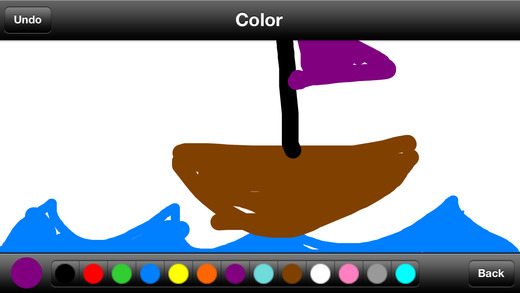"The greatest Emoji keyboard on the entire App Store." "ONE STOP SHOP KEYBOARD with all you need really!!"Choosing this app, you can: √ Enjoy the biggest collection of Emoticons √ Express yourself with 4000+ Emoji Art pictures √ Use these awesome texts everywhere! Facebook, Twitter, Whatsapp, Kik, Instagram, iMessage, Viber... EVERYWHERE!• Download now and you will see how powerful this emoji keyboard is!*** How to use this keyboard: 1. Open your Settings. The Settings app can be found on your Device’s Home Screen. In the Settings Menu, select the General option. 2. Open the Keyboard menu. Scroll down until you find the Keyboard menu in your General settings. Tap it to open the Keyboard menu. Select the Keyboards submenu. 3. Add the Emoji Keyboard. In the Keyboards submenu, you will see a list of your installed keyboards. Tap the Add New Keyboard button to open a list of available keyboards. Select Emoji Art from the list.
免費玩Emoji Keyboard - The Most Advanced Emoji & Emoticon Keyboard Ever APP玩免費
免費玩Emoji Keyboard - The Most Advanced Emoji & Emoticon Keyboard Ever App
| 熱門國家 | 系統支援 | 版本 | 費用 | APP評分 | 上架日期 | 更新日期 |
|---|---|---|---|---|---|---|
| 未知 | iOS App Store | 1.0 App下載 | 免費 | 2014-10-18 | 2015-06-04 |