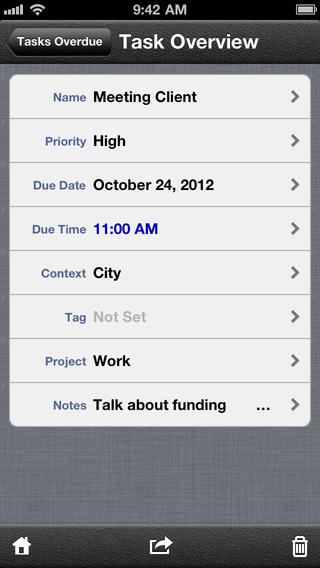Do. Beautiful and easy task management.Do is designed to be the easiest to use powerful task manager with a clean interface. It focusses on quick task input to speed up your workflow.Whether you use it as a simple todo list or GTD-management tool, Do can provide in both user preferences."Overall, Do lives up to what it claims to be: a simple and useful task management app. With a clean interface and multiple features, you’re sure to be productive using Do." - AppAdvice, ★★★★"Do is a definite DO from us." - ReviewMeFEATURES:✔ Quick Add Tasks Entry: Add tasks from anywhere in the app, with already your preferred date and priority set.✔ Plan Tasks in Projects: Make projects and group your tasks together. Tap and hold on a project name to edit it.✔ Tasks Filters: Filter your tasks by context, tag, priority and due date.✔ Alerts/Reminders:Set up an alert for every task and get notified of events, even when the app is closed.✔ Powered by SQLite database: Do runs on a powerful SQLite database, which gives Do stability, security and high performance.✔ Create and assign Contexts and Tags: Create custom contexts and tags and add them to your tasks. Tap and hold those items to edit.✔ Set Icon Badge: Set up your application icon badge on your homescreen and show all uncomplete tasks, high priority tasks, today's tasks and overdue tasks.✔ Change the Upcoming time filter: Show for example only tasks for tomorrow, or next 3 days, or next 30 days or all upcoming tasks.✔ Share your tasks via Twitter and Facebook (iOS 6 only):Share your tasks with friends and family via Twitter and Facebook.✔ Email and SMS / iMessage your Tasks: Email and SMS / iMessage your tasks with the name, notes and due date already set for you.✔ Support for landscape mode:Landscape mode available for tasks, projects, notes, contexts and tags input.✔ Logbook: All complete tasks are kept in your Logbook and can be deleted at once.✔ Swipe-To-Delete: Delete your projects and tasks easily by swiping it from left to right, or right to left.✔ iTunes File Sharing:You can access your data via iTunes and back it up and restore it manually.✔ Supports Dropbox synchronization:You are able to share or backup your data via Dropbox. After your backup has been sent, you can restore your data after every backup. You can also use this service to keep multiple devices in sync. If you don't have a Dropbox account yet, then you can create a new free account in the app.COMPATIBILITY:Do requires iOS 4.3 or higher on your device.
免費玩Do - Task Manager (with Dropbox support) APP玩免費
免費玩Do - Task Manager (with Dropbox support) App
| 熱門國家 | 系統支援 | 版本 | 費用 | APP評分 | 上架日期 | 更新日期 |
|---|---|---|---|---|---|---|
| 未知 | iOS App Store | 1.7.1 App下載 | $1.99 | 2011-02-16 | 2015-05-27 | |
| 中國 China | iOS App Store | 1.7.1 App下載 | ¥12.00 | 2012-11-20 | 2014-10-03 | |
| 美國 (U.S.A) | iOS App Store | 1.7.1 App下載 | $1.99 | 2012-11-20 | 2014-09-24 |