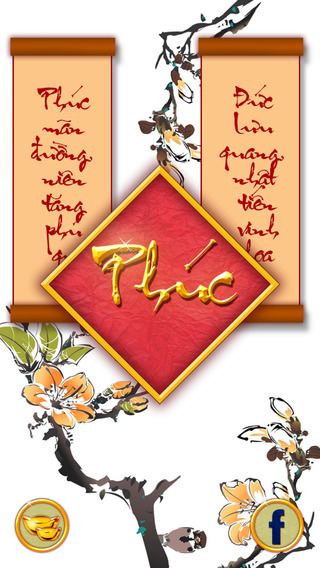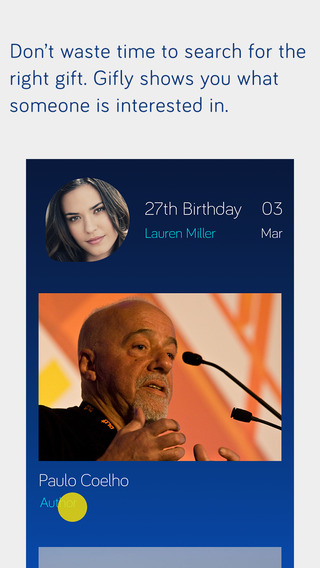*** IMPORTANT! FIRMWARE BUG FIXED! *** If you use the Smartwatch 2 app, and the watch firmware of Dec 17th, 2014, that broke down custom watch faces, please update to the most recent version (1.6.23 14 / Jan 14th, 2015). According to users' feedback it may be necessary to uninstall the watch face / widget, and install it again. ***
Have you ever tried to set up a good looking screen, with all the information you need, of standard widgets? It's difficult - they just take too much space. That's why this set was created: to provide well readable clocks and widgets which take as much space as they need, and not a pixel more.
The set is under continuous development. At the moment it contains:
- simple digital clock 3x3
- simple digital clock 3x4
- simple digital clock 3x3 with seconds included
- simple digital clock 4x3 with seconds included
- circular clock 3x3
- date 3x1 (day of week + day of month)
- day of week 1x1
- day of month 1x1
- month 1x1
- date 1x1 (day of week + day of month)
- seconds 1x1
- digital clock 3x2 - typewriter font
- digital clock 5x3 - light font clock
- timezone clock 2x1
- triple seconds 1x2
- static phone battery level 1x1
- animated phone battery level 2x1
- 1x1, 2x2, 3x2, 3x3 hours, 1x1, 2x2, 3x2 minutes widgets with configurable font style and colour
How to set up the time zone clock:
- enter preferences;
- select time offset from the drop down list (your time +/- offset in hours);
- edit watch faces;
- add 2x1 timezone widget;
Note: if you've added the timezone widget earlier, you should switch to another watch face, and back again for changes to take effect.
How to change configurable widgets settings:
- enter preferences;
- select font style and colour for hours and minutes widgets from the drop down lists;
- edit watch faces;
- add hours widget of the size you need;
- add minutes widget of the size you need;
- switch to another watch face, and back again for changes to take effect.
More information and contact at http://dev.nwg.pl/digital-widgets-set-paid-app.
Installation:
- Open the SmartWatch 2 app,
- edit watch faces,
- create a new watch face,
- click 'clocks',
- choose the watch face you've just installed,
- enjoy :)
Many thanks to Naheel Azawy @ XDA forum, whose excellent tutorial helped us all to start.
German translation: Trespassing @XDA forum
Note to beta testers: you should uninstall the beta version manually before installing this version. Thank you, guys. :)
watchface watch face clock
Smart extension for SmartWatch 2
Smart Connect extension for SmartWatch 2
免費玩Digital Widgets Set Sony SW2 APP玩免費
免費玩Digital Widgets Set Sony SW2 App
| 熱門國家 | 系統支援 | 版本 | 費用 | APP評分 | 上架日期 | 更新日期 |
|---|---|---|---|---|---|---|
| 未知 | Android Google Play | 1.1.0 App下載 | PLN$4.19 | 1970-01-01 | 2015-04-23 |