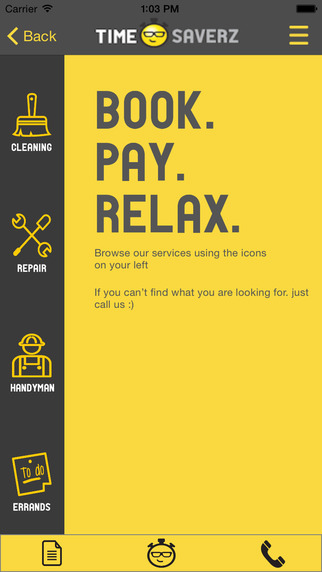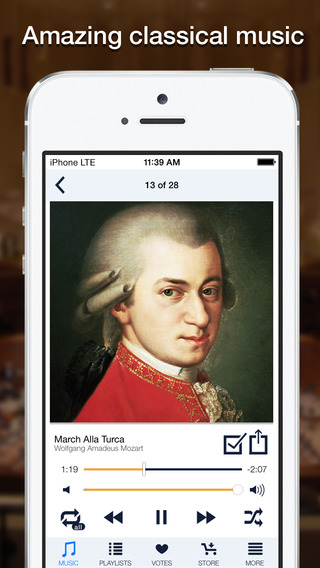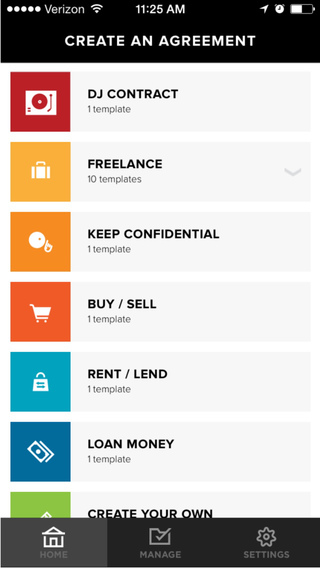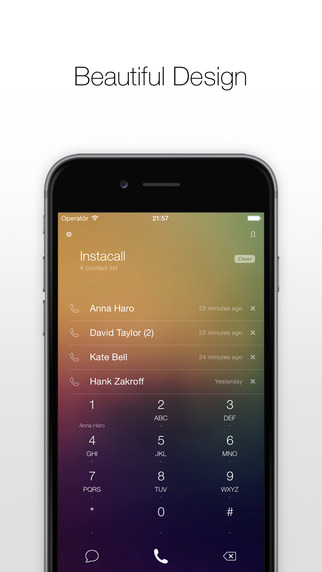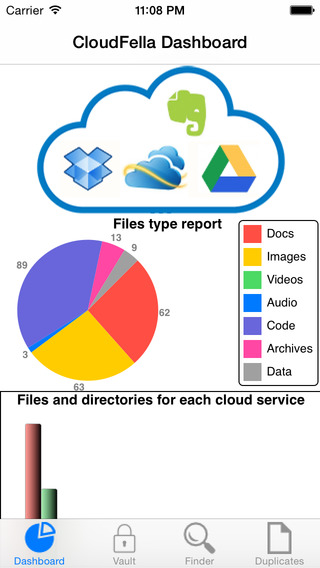Create and Print Code39 barcode labels in seconds.The label can be saved in the SD card pressing the button Save.
How to print:
• Download the printer server to your PC, downloaded and installed in 2 minutes.
https://sites.google.com/site/mlcprintserver
• Write a code and click the print button.
• The first time creates a connection to the server.
• Choose printer, resolution, paper size and number of copies.
Allow alphanumeric and image support to Code 39.
Allowed characters: 0123456789ABCDEFGHIJKLMNOPQRSTUVWXYZ-.$/+% and space.
Use the button Share or go directly to the external card, to share all the generated labels.
Advantages of bar code :
- Agility in labelling prices
- Quick control of the goods stock
- Low cost to print
- It allows to capture quickly the information
- The equipments of reading and printing bar code are flexible and easy to connect and install.
- It allows an automate record and follow-up the products.
- Etc
It is applied in :
- Inventory control
- Point of sale
- Quality control
- Turnover
- Libraries service
- Etc
| 熱門國家 | 系統支援 | 版本 | 費用 | APP評分 | 上架日期 | 更新日期 |
|---|---|---|---|---|---|---|
| 未知 | Android Google Play | 1.9 App下載 | 免費 | 1970-01-01 | 2015-04-22 |