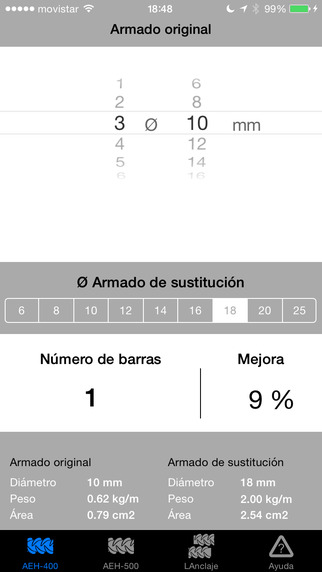A comfortable list manager with synchronization with SkyDrive.
Lists are stored in CloudListData to SkyDrive as a text file in UTF-8. You can on a PC or via web-interface of SkyDrive, edit lists, and they immediately appear in your phone. To add a new list on the PC, simply create a file
For each item you can put a reminder double-tap on the name of an item or change the reminder time by clicking on the icon of the alarm.
Also, there are three types of display the number of entries in the list: no display, display only not marked and show all.
The length of the name of the item is not limited. If you have a long name, the item tiles will automatically be raised.
The top status bar show the status of your connection to SkyDrive and the name of the current list of where you are.
You can automatically sort the list in which the above is not performed will be elements which, in turn, sorted by the number of child elements, and by name.
The swipe of the tiles to the right, marks the item as done. Swipe left removes the item from the list. Swipe down add new item.
1.0.1.0
- bug fix
| 熱門國家 | 系統支援 | 版本 | 費用 | APP評分 | 上架日期 | 更新日期 |
|---|---|---|---|---|---|---|
| 台灣 Taiwan | Windows Windows 市集 | 1.0.1.0 App下載 | 免費 | 2012-09-04 | 2014-09-22 |